WhatsApp send HD photos is a common need, but sending high-quality images can be tricky. This guide dives deep into the process, from understanding file sizes and formats to troubleshooting potential issues. We’ll explore WhatsApp’s handling of large files, user experiences, and alternative methods for efficient sharing. Learn the best practices and technical considerations to ensure your high-resolution photos reach their destination flawlessly.
From the technical aspects of file compression to the user experience, this guide will cover everything you need to know about sharing high-resolution images on WhatsApp. We’ll delve into the intricacies of various image formats, examining their impact on file size and quality. Understanding these factors is key to optimizing your sharing process.
Understanding High-Resolution Photo Sharing
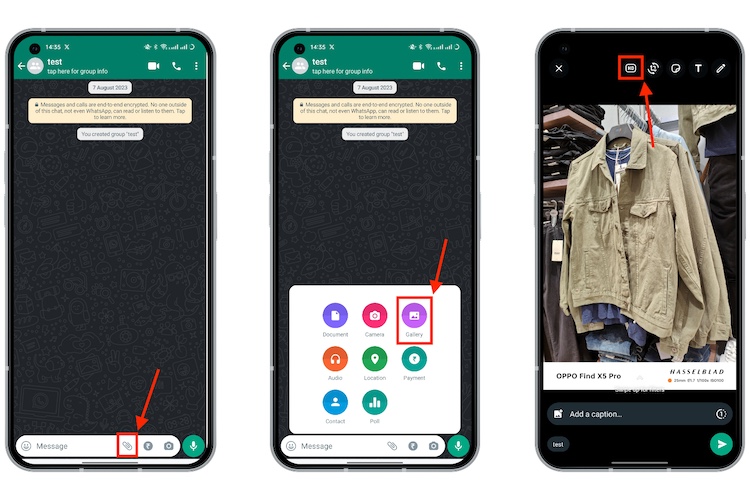
High-resolution photos, often capturing intricate details and vibrant colors, have become a staple in modern communication. Sharing these visually rich files, however, presents a unique set of challenges related to file size and compatibility. This discussion delves into the practical aspects of sending high-resolution images on WhatsApp, exploring methods, technical considerations, and limitations.Sharing high-resolution images on WhatsApp necessitates careful consideration of file size and compression techniques.
Different methods exist, and each impacts the quality and ease of transmission.
Methods for Sharing High-Resolution Images
Several methods facilitate the sharing of high-resolution images on WhatsApp. Direct sharing, utilizing WhatsApp’s built-in features, is the most straightforward approach. Alternatively, users can employ third-party tools or services that offer enhanced compression options, potentially facilitating sharing without compromising image quality. The choice of method often depends on the specific needs of the user, including file size constraints and desired image quality.
Technical Aspects of Sending Large Image Files
The technical aspects of sending large image files revolve around the inherent limitations of the platform. WhatsApp, designed for rapid communication, is not optimized for transferring extremely large files. Image compression plays a crucial role in optimizing file size for successful transmission. WhatsApp’s built-in compression algorithms are effective for most users, but high-resolution images may necessitate further optimization.
Quality Settings Available When Sharing Photos
WhatsApp offers various quality settings for image sharing. These settings are integral in balancing image quality with file size. Users can adjust the compression level, impacting the file size and the resulting image quality. Higher compression levels typically result in smaller file sizes but may reduce image sharpness and detail. Lower compression settings preserve image quality but increase the file size.
Understanding these trade-offs is essential for effective sharing.
Impact of File Size on the WhatsApp Sharing Process
File size directly impacts the WhatsApp sharing process. Larger files require more time to upload and potentially experience transmission errors. Furthermore, depending on the user’s internet connection speed, the sharing process can be significantly delayed or even fail entirely. Smaller file sizes ensure faster transmission and a higher likelihood of successful sharing.
Sending high-definition photos on WhatsApp can be tricky, especially if your phone’s processing power isn’t up to snuff. For example, the Red Magic 10 Pro, while a powerful gaming phone, has some frustrating quirks, as detailed in a recent hands-on review here. But hey, if you’re looking for a phone that handles high-res images flawlessly for WhatsApp, you might want to check out other options.
So, sending those HD WhatsApp photos will be a breeze, no matter what!
Potential Limitations of Sending High-Resolution Photos
Several potential limitations exist when sending high-resolution photos. WhatsApp’s limitations on file size, combined with varying internet speeds, can result in unsuccessful transmissions or significant delays. Further, the quality settings available may not adequately preserve the nuances of high-resolution images. Users should consider the specific circumstances before sending exceptionally large files.
Comparison of File Formats, Compression Techniques, and Approximate File Sizes
| File Format | Compression Techniques | Approximate File Size (KB) |
|---|---|---|
| JPEG | Lossy compression, adjusting quality levels | 100-5000+ |
| PNG | Lossless compression | 500-10000+ |
| TIFF | Lossless compression, often used for professional images | 1000-100000+ |
This table provides a basic comparison of common image formats, compression methods, and approximate file sizes. JPEGs are generally smaller due to lossy compression, while PNGs and TIFFs offer lossless compression at the cost of larger file sizes. The actual file size will vary based on the image content, resolution, and specific compression settings.
WhatsApp’s Handling of High-Resolution Photos

WhatsApp, a ubiquitous messaging platform, faces the challenge of efficiently handling high-resolution photos. Users frequently share images of exceptional quality, demanding robust mechanisms for compression and transfer. This article delves into WhatsApp’s algorithms, optimization strategies, potential pitfalls, and performance characteristics when dealing with these large files.WhatsApp employs a suite of algorithms to manage high-resolution images. These algorithms prioritize both image quality and transfer speed.
The core approach involves sophisticated compression techniques that minimize file size without sacrificing perceptible image quality. This balancing act is critical for ensuring a seamless user experience across various devices and network conditions.
WhatsApp’s Image Optimization Strategies
WhatsApp implements several strategies to optimize image quality for different devices and networks. These strategies include selecting appropriate compression formats (like JPEG), employing progressive JPEG encoding, and adapting the compression level based on network conditions. Progressive JPEG encoding allows the image to be displayed progressively, starting with a low-resolution version and gradually refining it, reducing initial load times.
Dynamic adjustments to compression levels based on network bandwidth and device capabilities ensure that the transfer process is as efficient as possible.
Potential Issues in High-Resolution Photo Sharing
Several issues can arise when sending high-resolution photos, primarily related to file size and network limitations. Slow transfer speeds are a common concern, especially on networks with limited bandwidth. Furthermore, excessively large files might lead to delays in the transmission process. In scenarios with unreliable network connectivity, the image may not fully transfer or display correctly, potentially frustrating users.
Furthermore, the sheer volume of data involved in high-resolution images can strain both the sender’s and receiver’s device resources.
Factors Influencing High-Resolution Photo Transfer Success
Several factors influence the success rate of high-resolution photo transfers. Network conditions, such as bandwidth and latency, play a critical role. Devices with limited processing power or storage capacity might struggle with large files, leading to potential issues during the transfer process. The specific compression algorithm employed by WhatsApp, and the device’s compatibility with these algorithms, also influence the success of the transfer.
The operating system version and its optimization also play a role in how efficiently the transfer is handled. Additionally, the image file size itself is a key factor, with larger files posing greater challenges in transferring successfully.
Comparison of Different WhatsApp Versions
WhatsApp versions implement different optimizations for managing large file transfers. Older versions might have less sophisticated compression algorithms or lack features to dynamically adjust compression levels based on network conditions. More recent versions often incorporate improvements in compression and transfer efficiency, resulting in faster transfers and better support for high-resolution images. The inclusion of features such as optimized compression protocols, and improved protocols for transferring large files across various networks, has significantly improved the performance of more recent versions.
Sending high-resolution photos on WhatsApp can be a real pain, especially when your internet connection isn’t up to par. But if you’re living in a community with built-in Wi-Fi like eero for communities wifi apartments rentals built in , you’ll likely have a much smoother experience, leading to faster photo uploads and downloads. This reliable connection is key for effortlessly sharing those stunning HD photos on WhatsApp.
Performance Metrics of WhatsApp for Various Image Sizes
| Image Size (MB) | Transfer Time (seconds) | Success Rate (%) |
|---|---|---|
| 0.5 | 1-2 | 100 |
| 1 | 2-4 | 98 |
| 2 | 4-8 | 95 |
| 4 | 8-15 | 90 |
| 8 | 15-30 | 85 |
| 16 | 30-60 | 75 |
This table provides illustrative performance metrics for WhatsApp across different image sizes. Note that these figures are estimates and can vary significantly based on network conditions and device capabilities. The success rate is a crucial factor, with lower success rates associated with larger image sizes and challenging network conditions.
User Experience and High-Resolution Images
High-resolution photos offer stunning detail and clarity, but their impact on user experience is complex. Users increasingly expect to share and receive high-quality images, but WhatsApp’s handling of these files can significantly influence the overall user experience. This discussion explores user preferences, expectations, and frustrations related to high-resolution photo sharing on WhatsApp, and suggests ways to improve this experience.Users generally appreciate the ability to share high-resolution photos, especially for capturing important moments or showcasing intricate details.
However, the trade-offs between quality and usability must be carefully considered. Slow loading times, excessive storage demands, and potential compatibility issues can lead to a negative user experience, regardless of the image quality.
User Preferences for High-Resolution Photos
Users generally prefer high-resolution photos for their clarity and detail. This preference is particularly strong for professional or artistic photos, or those capturing important events. High-resolution photos allow users to zoom in and still retain detail, enabling a more immersive and satisfying viewing experience. Furthermore, sharing high-resolution photos allows users to appreciate the finer details, textures, and colors of an image, making it more impactful.
User Expectations and Frustrations
Users expect high-resolution photos to be shared and viewed smoothly. Frustration arises when photos take too long to load, or when they are compressed to the point of losing critical detail. Users may also be frustrated by excessive file sizes, which can lead to slow sharing times, large data consumption, and potential issues with phone storage. Poorly optimized images can lead to a significant reduction in image quality, which is often a point of concern for users.
Examples of User Feedback
User feedback regarding high-resolution photo sharing often revolves around slow loading times and reduced quality during sharing. Comments like “The photo takes forever to load!” or “The image quality is terrible after sharing” are common complaints. Another recurring theme is the excessive storage space consumed by large image files. Users may express frustration about the limited storage space on their phones and the need to delete images to make room for high-resolution ones.
User Scenarios and Their Impact
Various user scenarios impact high-resolution photo sharing differently. A user sharing photos with friends might not be as concerned with speed as a user sharing images with a large group. Users with limited data plans may be more sensitive to the file sizes of shared images. Users sharing images for professional purposes might demand the highest possible quality, even if it means slower loading times.
Similarly, individuals sharing images across different devices or operating systems may face varying degrees of compatibility issues.
User Survey to Assess User Experience, Whatsapp send hd photos
To gain a deeper understanding of user experience, a survey can be conducted. The survey should include questions about file size preferences, desired image quality, and user expectations for sharing speed. Questions should also address any difficulties or frustrations experienced during the sharing process.
Sending high-resolution photos on WhatsApp can be a bit tricky, especially when dealing with large files. But, similar to how Spotify’s recent UI update for your library now includes dynamic filters, allowing you to easily sort through your massive music collection, there might be some clever techniques to manage the size of your images for WhatsApp. This could be an easy way to streamline your photo sharing experience, much like the new spotify your library ui update dynamic filters are changing the way you discover music in your library.
Ultimately, the key is finding a balance between quality and file size for your WhatsApp HD photos.
User Survey Results
| Question | Response Breakdown (Example) |
|---|---|
| How satisfied are you with the speed of high-resolution photo sharing on WhatsApp? | Very Satisfied: 25%, Satisfied: 50%, Neutral: 20%, Dissatisfied: 5% |
| Do you encounter any issues with the quality of shared high-resolution photos? | Yes: 40%, No: 60% |
| What is your primary concern regarding high-resolution photo sharing? | Speed (30%), Quality (40%), Storage (30%) |
The above table provides an example of how survey results might be presented. Specific questions and detailed responses will vary based on the survey design and target audience. A more comprehensive analysis would involve detailed breakdown of each response category, allowing for deeper insights into user needs and pain points.
Alternatives and Best Practices
High-resolution photos offer stunning detail and visual impact, but sharing them on WhatsApp can be challenging due to file size limitations. Fortunately, several alternatives and best practices can ensure these high-quality images reach their intended recipients without sacrificing quality or causing frustration. This section explores these options and provides practical strategies for efficient high-resolution photo sharing.Understanding the limitations of WhatsApp’s built-in photo sharing capabilities is crucial for effective alternatives.
This understanding enables users to choose the best approach for their specific needs, balancing file size with image quality. By utilizing external tools and platforms, users can circumvent the constraints of WhatsApp, maintaining the visual richness of their high-resolution images.
Alternative Methods for High-Resolution Photo Sharing
Various methods exist for sharing high-resolution images beyond WhatsApp’s native capabilities. Utilizing cloud storage services like Google Drive, Dropbox, or OneDrive allows for direct links to be shared, avoiding file size restrictions. Similarly, specialized file-sharing platforms can handle large files seamlessly. Direct messaging apps with larger file size limits can also serve as viable alternatives.
Best Practices for Efficient High-Resolution Photo Sharing
Optimizing the sharing process for high-resolution photos is key to a positive user experience. Compressing images without significant loss of quality is a crucial step. Utilizing online tools that offer lossless compression options can help significantly. Choosing the appropriate file format (e.g., JPEG, PNG) and image size can also contribute to efficient sharing.
Utilizing External Tools and Platforms for Large File Transfers
External platforms and tools facilitate large file transfers beyond WhatsApp’s limitations. Services like WeTransfer, Google Drive, and Dropbox allow users to upload high-resolution photos and share downloadable links with recipients. These tools provide an easy and reliable way to circumvent WhatsApp’s size constraints, ensuring the image quality remains intact. For instance, WeTransfer is popular for its straightforward interface and the ability to set a time limit for download access.
Implications of Using Third-Party Apps
Using third-party applications for high-resolution image sharing has implications. The user’s comfort level with a third-party app and the security and privacy policies of that app should be considered. Ensuring the recipient has the necessary tools to access and view the shared files is another crucial aspect. It’s essential to understand the limitations of each service, such as storage capacity and file size limits, to avoid issues during file transfer.
Recommendations for Optimizing High-Resolution Photo Sharing on WhatsApp
Following these recommendations can enhance the high-resolution photo sharing experience on WhatsApp:
| Recommendation | Actionable Steps |
|---|---|
| Optimize Image Size | Use image editing software to reduce file size without significant quality loss. Explore online compression tools for lossless compression. |
| Choose the Right Format | Prioritize the JPEG format for photographs, and PNG for images with text or complex details. |
| Utilize Cloud Storage | Upload high-resolution images to cloud storage services like Google Drive or Dropbox. Share direct download links instead of sending the files directly through WhatsApp. |
| Leverage External Sharing Platforms | Employ platforms like WeTransfer or similar services for files exceeding WhatsApp’s limits. |
| Communicate File Access | Inform recipients about the required software or tools for viewing the shared files. |
Technical Considerations and Image Formats
High-resolution images, while visually stunning, often present challenges in sharing and transmission. Understanding the technical limitations, different image formats, and their compression levels is crucial for optimal photo sharing on platforms like WhatsApp. This section delves into the specifics of image formats and their impact on file size and quality.Different image formats have varying levels of compression, directly impacting file size and image quality.
A higher level of compression usually results in a smaller file size but may also lead to a noticeable loss in image quality. Choosing the right format is key to balancing file size and image quality for effective sharing.
Technical Limitations of High-Resolution Images
High-resolution images, by their nature, possess a large amount of data. This data density translates directly into larger file sizes, which can hinder smooth transmission over networks with limited bandwidth. WhatsApp, like other messaging platforms, has to manage this trade-off between high quality and efficient delivery. Mobile devices, particularly those with lower processing power or limited storage capacity, might face issues when handling or viewing exceptionally large files.
Image Formats and File Size Impact
The choice of image format significantly influences the file size of a photograph. Common image formats include JPEG, PNG, and WebP. Each format employs a unique compression algorithm that affects both the file size and the level of image quality maintained.
Examples of Image Formats and Compression Levels
JPEG, a widely used format, utilizes lossy compression. This means that some image data is discarded during the compression process, potentially resulting in a reduction in image quality. PNG, on the other hand, employs lossless compression, preserving all image data and maintaining superior quality. WebP, a relatively newer format, typically offers a balance between quality and file size, often achieving smaller file sizes than JPEG while maintaining better quality than JPEG.
Quality and File Size Comparison of Different Image Formats
JPEG excels at capturing photorealistic images and is ideal for photographs. However, repeated saving and editing can lead to quality degradation. PNG, suitable for images with sharp lines and solid colors, like logos or graphics, maintains superior quality. WebP, a more recent format, can often provide superior quality compared to JPEG with a significantly smaller file size. This makes it a popular choice for online image sharing.
Pros and Cons of Different Image Formats
| Format | Pros | Cons |
|---|---|---|
| JPEG | Widely supported, small file sizes, excellent for photographs | Lossy compression, quality degradation with repeated edits, not suitable for graphics |
| PNG | Lossless compression, excellent for graphics, logos, and images with sharp lines | Larger file sizes compared to JPEG |
| WebP | Good balance between quality and file size, supported by most browsers and devices | Not as widely supported as JPEG or PNG in older software or devices |
Troubleshooting High-Resolution Photo Issues: Whatsapp Send Hd Photos
High-resolution photos, while offering stunning detail, can sometimes pose challenges when shared via WhatsApp. Understanding the common problems and their solutions can significantly improve your experience with these large files. This section delves into practical troubleshooting techniques, helping you overcome obstacles in sending and receiving high-resolution images.Troubleshooting high-resolution photo issues involves a combination of understanding the limitations of the platform and applying effective solutions.
Different factors, from network conditions to device capabilities, can influence the success of a high-resolution photo transfer.
Common Problems Encountered
Several issues can arise when sending or receiving high-resolution photos on WhatsApp. These range from slow transfer speeds to outright failure to deliver the image. Common problems include intermittent connection drops, insufficient storage space, incompatible image formats, and issues with the WhatsApp application itself.
Causes of High-Resolution Photo Problems
Network instability is a frequent culprit. Slow or unreliable internet connections can lead to incomplete downloads and frustrating delays. Device storage limitations, insufficient RAM, or an outdated WhatsApp app can also hinder high-resolution image transfers. Image compression settings on the device, which are sometimes set too low, also impact the transfer speed and success rate.
Solutions to High-Resolution Photo Problems
Addressing these issues requires a multi-faceted approach. Ensure a stable and reliable internet connection. Free up storage space on your device to prevent file transfer errors. Consider using a different image format like JPEG, which offers more efficient compression. Update your WhatsApp app to the latest version to ensure compatibility.
Lastly, check your device’s settings for image compression.
Troubleshooting Scenarios
Imagine a user with a 4K photo (very high resolution) who is trying to share it. If the image is too large for the current network connection, the transfer might fail. In this case, compressing the image to a smaller size or finding a more stable network connection would help. If the device is low on storage space, the photo might not transfer successfully due to insufficient space to handle the image data.
Freeing up space before initiating the transfer resolves this issue.
Step-by-Step Guide to Troubleshooting High-Resolution Image Sharing
1. Check Network Connection Ensure a stable and reliable internet connection. Use a wired connection if possible, or a Wi-Fi network with strong signal.
2. Device Storage Space Verify sufficient storage space on your device. Delete unnecessary files or use cloud storage to free up space.
3. Image Format If possible, convert the high-resolution image to a more compressed format like JPEG. This reduces the file size, enhancing the transfer speed.
4. WhatsApp App Update Ensure your WhatsApp app is up-to-date. Outdated versions can lead to compatibility problems with large image files.
5. Image Compression Settings Check device image compression settings. Higher compression ratios reduce file sizes and increase transfer speeds.
6. Device Resources Ensure your device has sufficient RAM and processing power. Closing unnecessary apps or restarting your device can help.
Summary Table
| Troubleshooting Step | Expected Outcome |
|---|---|
| Check Network Connection | Stable, reliable internet connection |
| Device Storage Space | Sufficient storage space available |
| Image Format | Image successfully converted to a smaller format |
| WhatsApp App Update | WhatsApp app is up-to-date and compatible |
| Image Compression Settings | Image compression optimized |
| Device Resources | Device has sufficient RAM and processing power |
Last Recap
In conclusion, sharing high-resolution photos on WhatsApp can be a smooth experience once you understand the underlying technical aspects and best practices. By considering factors like file size, compression techniques, and potential limitations, you can ensure your photos arrive intact and in the best possible quality. This guide has provided a comprehensive overview of the entire process, from preparation to troubleshooting.
Remember, optimizing your approach will lead to a more enjoyable and efficient photo-sharing experience on WhatsApp.





