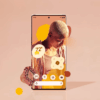Material You theming requirement Android 12 unlocks a world of customization for app developers. This in-depth exploration dives into the intricacies of Material You, examining its design principles, implementation strategies, and performance considerations. We’ll cover everything from the core theming requirements in Android 12 to advanced concepts like dynamic color generation and the Color System.
Understanding the nuances of Material You is crucial for creating visually appealing and user-friendly Android applications. This guide will empower you with the knowledge and tools to master Material You theming, ensuring your apps stand out in the Android ecosystem.
Overview of Material You theming
Material You, introduced with Android 12, represents a significant evolution in the Material Design language. It moves beyond the previous static approach to visual customization, enabling dynamic and contextually relevant design elements. This new system allows for a deeper integration of visual themes with the user’s device and app usage patterns. This dynamism translates to a more cohesive and personalized user experience.Material You’s core concept revolves around a fluid, responsive system that adapts to the user’s device and content.
This adaptable nature is a key departure from previous Material Design iterations, where themes were often applied in a more static fashion. It’s not just about changing colors; it’s about creating a dynamic, personalized experience that reflects the user’s choices and preferences.
Key Principles of Material You
Material You’s core principles emphasize personalization and adaptability. This involves leveraging the user’s device colors and accent colors to create a seamless visual identity across the entire system. Furthermore, the design language fosters a sense of visual harmony by integrating these elements in a cohesive manner.
Characteristics of Material You Theming
Material You introduces several key characteristics that distinguish it from previous Material Design iterations. These characteristics enhance the user experience through dynamic, context-sensitive visuals. These features include:
- Dynamic Color System: Material You employs a dynamic color system that intelligently adapts to the user’s device’s accent color, creating a seamless visual integration between the user interface and device. This allows for a harmonious and personalized aesthetic that enhances the user’s experience. For example, if the user’s device has a deep blue accent color, the app will automatically adjust its color palette to match, creating a unified visual identity.
- Material Theme Tokens: Material Theme Tokens are reusable components that define and organize visual elements, allowing for a more consistent and efficient design process. These tokens facilitate the customization and management of color palettes, typography, and other visual aspects of the user interface, significantly reducing the amount of code required for developers to create a consistent visual identity.
- Emphasis on Visual Hierarchy: The visual hierarchy in Material You is carefully crafted to guide the user’s attention towards the most important elements of the interface. This prioritization is achieved through subtle but effective visual cues, ensuring a smooth user journey.
- System-Wide Integration: Material You integrates seamlessly across the entire Android system, from the operating system to individual applications. This consistent visual identity creates a unified and cohesive user experience.
Evolution of Material Design to Material You
Material Design has evolved from its initial static, flat design approach to the dynamic, adaptable nature of Material You. The shift reflects a progression from basic color customization to a system-wide approach, incorporating context and personalization. Early iterations focused on consistent design principles across different platforms and devices. Material You builds upon this foundation by incorporating user-centric design principles, fostering a more personalized and engaging experience.
Impact of Material You on Android Application Design
Material You has significantly impacted Android application design by encouraging a more personalized and user-centric approach. The system-wide integration allows for greater consistency and a more intuitive user experience across various apps. Developers can leverage Material You’s tools to create aesthetically pleasing and functional applications that seamlessly integrate with the user’s device. This dynamism translates to a more personalized experience.
Comparison of Material Design and Material You
| Feature | Material Design | Material You ||—|—|—|| Color System | Static, pre-defined color palettes | Dynamic, adaptable to device accent colors || Customization | Limited customization options | Extensive customization options through Material Theme Tokens || Visual Hierarchy | Basic visual cues | Enhanced visual hierarchy with subtle but effective cues || Integration | Limited system-wide integration | System-wide integration across the Android platform || Personalization | Limited personalization | High degree of personalization |
Theming Requirements in Android 12
Android 12 introduced Material You, a revolutionary theming system that allows developers to create highly personalized and visually appealing apps. This system significantly simplifies the process of customizing app appearances while maintaining consistency across different devices and configurations. It empowers developers to tailor their applications to match the user’s device’s color palette and style, leading to a more immersive and user-friendly experience.The core principle behind Material You is the integration of system-wide color palettes and typography, enabling developers to build apps that seamlessly blend with the user’s device’s aesthetic preferences.
This approach is crucial in achieving a consistent user experience, preventing jarring visual disruptions and making the user’s interaction with the app more intuitive.
Supported Theme Types and Attributes
Android 12 supports various theme types, including light, dark, and dynamic themes. Dynamic themes automatically adapt to the user’s device’s color scheme, ensuring consistency and a cohesive user experience. The system provides a rich set of attributes that developers can use to customize their apps. These attributes allow for fine-grained control over the visual elements of the application, allowing for personalized experiences.
Customizing Colors and Typography
Customization of colors and typography is central to Material You. Developers can use predefined color attributes like `colorPrimary` and `colorSecondary` to define the primary and secondary colors of their theme. Beyond these predefined attributes, developers can also create custom colors and typography styles. This level of control allows developers to build applications that perfectly match their brand identity while respecting the user’s device settings.
Using these attributes, the developers can customize the look and feel of the app according to the user’s device and the desired brand aesthetic.
Color Palettes and User Experience
Color palettes play a critical role in user experience. A well-chosen color palette can improve readability, enhance brand identity, and create a more engaging visual experience. Conversely, a poorly chosen palette can be jarring, leading to a negative user experience. Careful consideration of color palettes is crucial for building visually appealing and user-friendly applications. The choice of colors should be considered in context with the app’s overall design and target audience.
This consideration allows developers to build applications that are not only aesthetically pleasing but also provide a positive user experience.
Dynamic Color Adjustments
Dynamic color adjustments in Android 12 automatically adapt the app’s colors based on the user’s device’s color scheme. This ensures that the app remains visually consistent with the device’s overall design. The system handles color transitions smoothly, creating a seamless user experience. The user experience benefits from these adjustments as the app’s appearance is always in harmony with the device’s theme.
Supported Theme Attributes
The table below Artikels the supported theme attributes in Android 12. These attributes allow developers to control various visual aspects of their applications, ensuring a consistent and personalized experience.
| Attribute | Description | Example Value |
|---|---|---|
| colorPrimary | Primary color of the theme | #FF0000 |
| colorSecondary | Secondary color of the theme | #00FF00 |
| colorSurface | Color for surfaces | #FFFFFF |
| colorPrimaryVariant | Variant of the primary color | #800000 |
| colorOnPrimary | Text color on primary background | #000000 |
| colorOnSecondary | Text color on secondary background | #000000 |
| … | … | … |
Implementation Strategies
Material You’s flexible theming system allows developers to adapt their Android 12 applications seamlessly. This section dives into practical implementation strategies, from custom theme creation to resource management and accessibility considerations. Understanding these methods is crucial for building compelling and user-friendly apps that resonate with the modern design language.Implementing Material You themes involves a careful balance of design choices and technical execution.
Proper implementation ensures a consistent user experience across various devices and configurations, reflecting the visual identity of the app. The process involves understanding the core principles of Material You and leveraging its powerful tools to create engaging experiences.
Creating Custom Themes
Custom themes are essential for tailoring the visual aspects of an application to match its specific brand identity and user preferences. This approach allows developers to personalize the color palettes, typography, and other design elements. Creating a custom theme involves extending the existing theme framework. Using a `style` resource, you can define the attributes that differentiate your theme from the base theme.
This includes colors, fonts, and other visual components. An example of a custom theme declaration within the `values/styles.xml` file would use the `parent` attribute to inherit from the base theme, allowing for modifications while maintaining compatibility. This structured approach promotes maintainability and consistency.
Managing Resources and Performance
Efficient resource management is vital for maintaining application performance. Material You’s theming system utilizes resources, including colors, fonts, and images. Careful consideration of these resources impacts the overall performance of the application. Optimizing image sizes, using vector drawables, and employing the appropriate color palettes are essential. Using vector drawables, which are scalable and resolution-independent, is highly recommended.
This approach minimizes the size of the application and allows for smoother rendering. Color palettes should be thoughtfully chosen to minimize the number of colors used.
Android 12’s Material You theming is pretty cool, but it’s important to consider the bigger picture. While designing apps with customizable themes is a great feature, the addictive nature of some social media platforms, like those being targeted in lawsuits like meta facing 8 lawsuits that allege its addictive algorithms harm young users , raises serious questions about user well-being.
Ultimately, developers need to balance beautiful design with responsible application of these powerful tools, and Material You’s flexibility is a double-edged sword in that regard.
Accessibility Considerations
Accessibility is paramount when designing Material You themes. Color contrast ratios must adhere to accessibility guidelines to ensure readability for users with visual impairments. Using appropriate color palettes, contrasting text colors against backgrounds, and employing sufficient font sizes are key. Developers must ensure that users with disabilities can easily interact with the application. By prioritizing accessibility, developers can create applications that are usable by a broader audience.
Integrating Material You into Existing Apps
Migrating existing applications to support Material You theming can be done in several ways. The most straightforward method involves adapting existing theme files to leverage the new Material You attributes. This approach allows for a smooth transition while maintaining the existing visual structure. For a more comprehensive integration, consider using a tool that helps analyze existing themes and automatically adjust them to conform to the new Material You specifications.
A thorough review of existing theme configurations is necessary to ensure compatibility and consistency.
Comparing Implementation Methods
| Method | Description | Advantages | Disadvantages |
|---|---|---|---|
| Inheriting from Existing Themes | Extending the existing theme structure. | Easy transition, maintains existing visual hierarchy. | Limited customization; potential conflicts with Material You attributes. |
| Creating New Themes | Developing a fresh theme based on Material You guidelines. | Full control over design; better adherence to Material You standards. | Increased development time; potential for inconsistencies. |
| Using Theme Generation Tools | Leveraging tools to convert existing themes. | Faster implementation; reduced manual effort. | May not accurately capture all customization requirements; potential for errors. |
Tools and Resources

Material You theming, with its emphasis on dynamic color palettes and customizable visuals, requires a robust toolkit for effective implementation. This section details the crucial tools and resources available to Android developers, focusing on design guidelines, online documentation, and practical tutorials. Mastering these resources is key to building engaging and visually appealing applications that resonate with users.
Design Guidelines and Resources
Android’s Material Design guidelines are paramount for crafting consistent and aesthetically pleasing applications. These guidelines provide clear specifications for visual elements, typography, and interactive design, ensuring a unified user experience across all applications. Adherence to these principles guarantees that your Material You themes integrate seamlessly with the platform’s existing design language. Properly understanding and implementing these guidelines leads to a more intuitive and user-friendly experience.
Thorough study of the official documentation is essential for consistent and polished results.
Online Resources and Documentation, Material you theming requirement android 12
The Android Developers website is a comprehensive resource for all things Material You. It provides detailed documentation on implementing themes, utilizing color palettes, and leveraging the platform’s dynamic theming capabilities. Online tutorials and articles further supplement this information, often demonstrating practical application and offering insightful solutions to common challenges. Accessing and studying these resources is crucial for effectively understanding and mastering the Material You framework.
Android 12’s Material You theming requires a significant shift in design thinking, focusing on personalization. This is especially relevant when considering how these updates affect devices like the Motorola Edge Plus, which frequently receives OS updates like Android 11 and 12. For instance, checking out the Motorola Edge Plus Android updates, covering Android 11 and 12 operating systems gives a good understanding of the complexities involved in implementing these visual changes across different hardware.
Ultimately, the practical implementation of Material You theming on Android 12 requires a deep understanding of these update processes.
Helpful Tutorials and Articles
Numerous online resources offer in-depth tutorials on Material You implementation. These tutorials often cover specific aspects of the theming process, such as creating custom color palettes, adapting existing designs, and incorporating dynamic color changes. Specific examples and code snippets can help developers transition from conceptual understanding to practical application. Learning through tutorials provides a hands-on approach to understanding the implementation details.
- Android Developers Blog: Provides regular updates, articles, and in-depth tutorials on various Android development topics, including Material You. The blog often features practical examples and real-world use cases, making it a valuable resource for learning about the latest features and implementation strategies.
- YouTube Channels: Numerous channels dedicated to Android development offer tutorials and demonstrations on Material You implementation. These videos offer visual guidance and practical application examples, which can be particularly helpful for visual learners.
- Online Forums and Communities: Engaging with online forums and communities allows developers to ask questions, share experiences, and find solutions to specific implementation problems. The collaborative nature of these communities makes them valuable for addressing particular concerns and learning from others’ experiences.
Recommended Design Tools
Effective design is critical to crafting a successful Material You theme. Tools for creating mockups, prototyping, and visualizing color palettes can accelerate the design process and ensure a high-quality outcome.
- Figma: A popular vector graphics editor that enables rapid prototyping and iteration. Figma facilitates collaborative design work, providing a central repository for all design assets and allowing real-time updates.
- Sketch: A robust design tool for creating high-fidelity mockups. Sketch provides a comprehensive set of design tools, including vector graphics, typography, and color palettes, making it a powerful choice for creating detailed and polished designs.
- Adobe XD: A versatile design tool that seamlessly integrates design, prototyping, and development processes. Adobe XD allows for creating interactive prototypes and testing the user experience, enabling developers to refine the design before implementation.
Advanced Concepts
Material You’s advanced concepts delve into the intricacies of dynamic color generation, the Color System’s role in theming, integration with other design systems, custom typography, component customization, and examples of practical implementation. This deep dive empowers developers to create truly engaging and visually consistent Android applications.The power of Material You lies not just in its predefined themes but also in its ability to adapt and respond to the user’s environment.
This adaptability is achieved through sophisticated techniques and a comprehensive design philosophy.
Dynamic Color Generation
Material You’s dynamic color generation is a key feature that allows apps to adapt their visual identity to the user’s device color scheme and wallpaper. This intelligent system uses the device’s primary colors to generate a cohesive and visually appealing color palette. It analyzes the user’s wallpaper and extracts the dominant colors, which are then used to create accent colors, text colors, and other visual elements.
Android 12’s Material You theming requires a deep understanding of design principles. While navigating those intricacies, it’s also worth considering broader issues like misinformation surrounding health topics, particularly COVID-19. Recent developments, like the White House’s efforts to combat the spread of false information on platforms like Twitter twitter misinformation health covid19 reporting feature white house , highlight the importance of responsible design choices.
Ultimately, the visual appeal of Material You themes should complement, not distract from, the reliable and accurate information users need.
This process ensures a seamless integration of the app’s visual identity with the user’s device.
Color System and Theming
The Android Color System is integral to Material You theming. It provides a structured approach to managing colors within an application. This system allows developers to define and use colors consistently throughout their apps. By leveraging the Color System, developers can easily create custom themes that are visually cohesive with the user’s device. This structured approach streamlines the theming process, ensuring consistency and reducing the likelihood of visual inconsistencies across different parts of the app.
Integration with Other Design Systems
Material You can be integrated with other design systems, providing a framework for creating consistent and visually appealing experiences across different platforms. This integration can be achieved by carefully defining color palettes and typography that align with both design systems. For example, a design system emphasizing a specific brand identity can still integrate seamlessly with Material You by adhering to the core principles of Material Design.
Custom Typography
Implementing custom typography in Android 12 involves using the `Typography` class, which allows developers to define custom fonts and styles for various text elements. This enables customization beyond the predefined Material Design typography. By leveraging the `Typography` class, apps can adapt their visual identity by incorporating their own custom fonts and styles. This customization offers a more refined and distinct user experience.
Material You Components and Customization
Material You components offer numerous customization options. This includes attributes for colors, sizes, shapes, and more. By understanding and utilizing these options, developers can create visually appealing and engaging UI elements. Customization options extend beyond simple attributes, allowing developers to tailor components to match the overall design language of the application.
Component Usage Examples
| Component | Description | Example Usage |
|---|---|---|
| Button | A fundamental UI element for user interaction. | |
| Text Field | Allows users to input text. | |
Performance Considerations: Material You Theming Requirement Android 12

Material You’s dynamic theming capabilities, while visually appealing, demand careful optimization to ensure a smooth user experience. Poorly implemented dynamic themes can lead to significant performance hiccups, impacting app responsiveness and user satisfaction. This section delves into the crucial strategies for maintaining optimal performance while embracing the richness of Material You.Implementing Material You themes effectively requires a nuanced approach to resource management and efficient theme switching.
Ignoring these considerations can result in jarring visual transitions, slow loading times, and an overall sluggish app experience. Understanding the intricacies of dynamic theming in Android 12 is key to building high-performing applications.
Optimization Strategies for Material You Theming
Efficient resource management is paramount when implementing Material You. Theming frameworks should be designed to minimize the impact on the application’s overall performance. This involves meticulous planning and execution, ensuring that theme changes don’t introduce undue processing or memory overhead.
- Caching Theme Resources: Pre-loading frequently used theme resources can significantly improve the speed of theme changes. Storing these resources in memory or using dedicated caching mechanisms avoids redundant loading during theme switching. This approach allows for quick retrieval of theme assets when needed.
- Lazy Loading of Theme Resources: Avoid loading all theme resources simultaneously. Employ lazy loading techniques to load only the necessary resources as the user interacts with specific components. This reduces the initial load time and memory consumption, particularly for complex or large themes.
- Using Vector Drawables: Vector drawables, instead of bitmap images, are crucial for maintaining performance. Vector graphics scale seamlessly without compromising quality, leading to efficient memory usage and faster rendering, especially in dynamic scenarios.
Best Practices for Maintaining Performance
Adhering to best practices in the development process is essential for maintaining performance. Thorough testing and profiling during development are key to identify potential bottlenecks.
- Profile Theme Loading: Employ profiling tools to pinpoint the specific sections of theme loading that consume the most resources. Identifying these bottlenecks allows for targeted optimization.
- Minimize Theme Changes: Avoid frequent, unnecessary theme changes. If users need to switch themes, ensure the change is initiated by the user, not triggered by application logic or events. Consider user-initiated settings changes to prevent performance overhead.
- Optimize Layout: Efficient layouts are critical. Optimize layouts for both light and dark modes to avoid unnecessary re-rendering. Use constraints and efficient views to prevent unnecessary recalculations.
Efficient Resource Management in Android 12 Themes
Understanding how resources are handled is vital for managing them efficiently. Android 12 provides tools and mechanisms for optimized resource management.
- Theme Resource Resolution: Use the theme resource resolution mechanisms in Android 12 to ensure that the correct resources are loaded based on the user’s theme preference. This reduces the likelihood of loading unnecessary resources.
- Selective Resource Loading: Only load the necessary theme resources based on the specific components that need them. Avoid loading global theme resources for isolated UI elements. This targeted approach minimizes memory consumption and improves performance.
Avoiding Performance Issues with Dynamic Themes
Dynamic themes, while powerful, can pose challenges if not implemented correctly. Thorough planning and execution are essential to prevent performance issues.
- Gradual Theme Changes: Implement theme changes gradually, avoiding abrupt transitions that might cause visual glitches or slowdowns. Use animations and transitions to smoothly transition between different theme states.
- Asynchronous Operations: Use asynchronous operations for tasks like theme loading and resource retrieval. This prevents blocking the main thread, ensuring a smooth user experience.
- Testing Across Different Devices: Thoroughly test your dynamic theme implementation across a variety of devices and configurations. Different hardware and software combinations can impact performance in unexpected ways.
Theme Switching and Its Performance Effect
Theme switching, a core feature of Material You, can significantly impact performance. Careful consideration of theme switching mechanisms is crucial.
- Optimized Theme Switching: Use optimized mechanisms for theme switching. Avoid large-scale UI re-renders during theme changes. Implement efficient algorithms to minimize performance impact during theme transitions.
- Minimal UI Re-rendering: Minimize UI re-rendering during theme changes. Focus on updating only the necessary components, rather than triggering a full re-layout of the entire UI.
Final Thoughts
In conclusion, mastering Material You theming in Android 12 involves understanding the core requirements, implementing various strategies, and optimizing for performance. This comprehensive guide has provided a roadmap for achieving this, equipping you with the knowledge and tools to craft stunning, accessible, and high-performing Android apps. By utilizing the resources and examples presented, developers can seamlessly integrate Material You into their applications and create a truly engaging user experience.