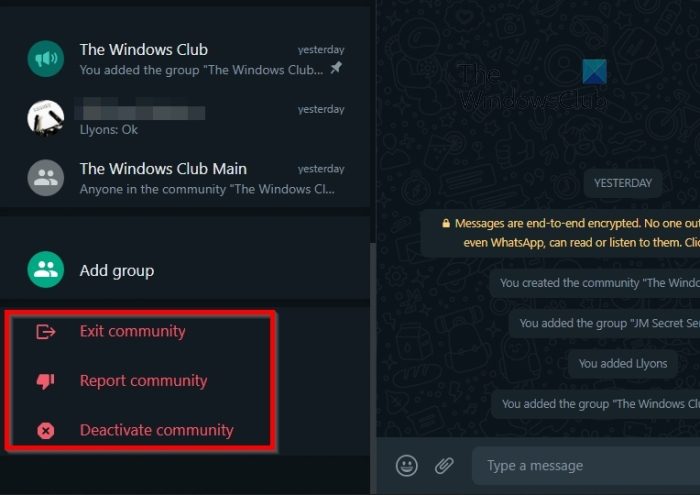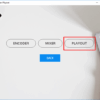How to use communities on WhatsApp is becoming increasingly important for individuals and businesses alike. WhatsApp communities offer a powerful platform for connecting with people, sharing information, and fostering collaboration. This guide delves into the intricacies of creating, managing, and leveraging these communities to achieve your goals, whether personal or professional.
From basic setup to advanced features and troubleshooting, this comprehensive guide equips you with the knowledge and tools needed to navigate the world of WhatsApp communities effectively. Understanding the differences between groups and communities is key to optimizing your experience.
Introduction to WhatsApp Communities
WhatsApp Communities are a new feature designed to connect multiple groups within a single, overarching platform. They offer a more organized and structured way to manage and interact with various groups related to a common theme or interest. This approach differs significantly from traditional WhatsApp groups, which are often limited to a specific purpose or a small number of members.
Communities allow for broader reach and more complex organization.
Fundamental Differences Between WhatsApp Groups and Communities
WhatsApp groups are primarily focused on direct communication among a limited set of individuals. They are excellent for specific tasks, projects, or close-knit groups. Communities, on the other hand, are built to bring together numerous groups, each with its own purpose, under a unified umbrella. This allows for a more scalable and organized approach to managing various discussions and interactions.
The key difference lies in the structure and the ability to connect multiple groups under one overarching entity.
Key Features and Functionalities of WhatsApp Communities
Communities are designed to handle a broader range of functions. They enable administrators to manage multiple groups, providing a central hub for communication. This centralized structure facilitates a better overview of various discussions and interactions, simplifying moderation and control. Communities allow for more organized communication channels.
Comparison of Groups and Communities
| Group | Community | Purpose | Features |
|---|---|---|---|
| Small, focused group | Large, diverse group of related groups | Specific topic, project, or interest | Direct communication, limited members |
| Unified umbrella for various groups | Organized communication, centralized management, moderation | ||
| Example: A school district using communities to manage parent groups, student groups, and teacher groups. | Facilitates better communication and coordination across different segments. |
Communities provide a framework for organizing multiple groups, each with its own focus. This structure enables efficient management of interactions, streamlining communication and fostering better collaboration. This is particularly valuable for organizations or communities with diverse interests and requirements. For example, a school district can use communities to manage parent groups, student groups, and teacher groups, fostering better communication and coordination across different segments.
Figuring out WhatsApp communities can be tricky, but it’s surprisingly straightforward. Think of them as dedicated groups for specific interests, like a digital neighborhood. You can easily join, share relevant info, and even create your own community, if that’s your style. Speaking of interesting developments, Google’s Sidewalk Labs recently pulled the plug on its ambitious Toronto smart city project, a project that might have used similar community-based systems for coordination.
Regardless of that, finding and using communities on WhatsApp is a great way to connect with like-minded individuals and share knowledge.
Creating WhatsApp Communities: How To Use Communities On Whatsapp
WhatsApp Communities offer a powerful way to connect with a larger group of people, fostering discussions and collaboration. Creating a well-structured and engaging community requires careful planning and attention to detail, particularly in the initial stages. This section will guide you through the process, from setting up the community to crafting an effective description.Creating a community is not just about assembling a group; it’s about building a vibrant space where members feel welcome and encouraged to participate.
A compelling description is the first step in achieving this. A strong description attracts the right people and sets the tone for the community’s overall culture.
Importance of a Compelling Community Description
A compelling community description acts as a crucial first impression. It’s the virtual storefront that attracts members and defines the community’s purpose. A well-written description clarifies the community’s focus, expected behavior, and overall atmosphere. This clarity fosters a sense of belonging and prevents potential mismatches between members and the community’s goals.
Effective Community Descriptions
Effective community descriptions are concise, descriptive, and clear. They highlight the community’s unique value proposition. They are not just a list of rules, but a welcoming invitation. Examples of effective descriptions include:
- For a gardening community: “Connect with fellow gardeners, share tips, and find inspiration for your green thumb. We’ll discuss everything from composting to growing exotic fruits. Join our community today!”
- For a book club: “Dive into the world of literature with our book club! Share your thoughts, opinions, and book recommendations. Join the conversation and expand your literary horizons.”
- For a tech enthusiasts’ group: “Discuss the latest innovations, share your insights, and collaborate with fellow tech enthusiasts. We provide a platform for exploring the future of technology.”
These examples demonstrate clarity, passion, and a clear understanding of the community’s target audience. They create a sense of anticipation and excitement, enticing potential members to join.
Step-by-Step Procedure for Creating a Community
Following a structured approach ensures a smooth and efficient creation process.
| Step | Action | Description |
|---|---|---|
| 1 | Open WhatsApp | Initiate the process by opening the WhatsApp application. |
| 2 | Tap on the “+” icon | Locate and select the “+” icon to create a new group or community. |
| 3 | Choose “Community” | Select the “Community” option from the available options. |
| 4 | Add a Name and Description | Enter a concise and descriptive name and a compelling description that clearly communicates the community’s purpose. |
| 5 | Add Members | Invite initial members to join the community. |
| 6 | Set Rules and Guidelines | Establish clear rules and guidelines to maintain a respectful and productive environment. |
| 7 | Promote Active Participation | Encourage members to share content, engage in discussions, and contribute to the community’s growth. |
Managing Members and Roles
WhatsApp Communities offer a structured way to manage large groups of people. A crucial aspect of this management is defining roles and permissions for members. This allows for better organization and control within the community, ensuring everyone understands their responsibilities and the community’s overall objectives.
Member Roles
Understanding the different roles within a WhatsApp community is fundamental to effective management. These roles determine the level of access and control each member has. Different roles grant varying permissions, influencing how members can participate in discussions, share media, and contribute to the community’s overall activity. This granular control ensures that the community remains focused on its goals.
Adding and Removing Members
Adding and removing members is a straightforward process within a WhatsApp community. The administrator has the authority to invite new members, ensuring that only appropriate individuals join the community. Conversely, removing members is crucial for maintaining a healthy and productive environment, enabling the community to focus on its intended purpose. It is important to carefully consider the reasons for adding or removing members to uphold the community’s purpose.
Assigning and Managing Roles
Assigning and managing roles is essential for establishing clear lines of authority and responsibility. The administrator defines the roles, granting specific permissions to each member. This enables the community to operate efficiently and effectively, as each member understands their designated role. It fosters a structured and organized environment within the community.
Figuring out WhatsApp communities can be a bit tricky, but it’s surprisingly straightforward. Think of them like interest groups – you can join discussions on various topics. For example, if you’re keen on streaming services, a helpful resource for understanding the recent Disney Plus Star launch in Europe, Canada, and other international markets is this breakdown on the topic.
Once you grasp the concept, using communities on WhatsApp becomes a breeze, connecting you with like-minded people.
Roles and Permissions Table
The following table Artikels the different roles and their corresponding permissions within a WhatsApp community. This provides a clear understanding of each role’s capabilities.
| Role | Permissions |
|---|---|
| Administrator | Can add, remove, and manage other members; create and edit community settings; approve/reject posts; manage group announcements; and invite new members. |
| Moderator | Can add, remove, and manage members; approve/reject posts; manage group announcements; and monitor community activity. |
| Member | Can participate in discussions, share media, and receive announcements. They do not have any administrative or moderation privileges. |
Content Sharing and Engagement
WhatsApp Communities offer a powerful platform for fostering engagement and information sharing. Effective content strategies are crucial for maximizing the value of these communities. This section will explore various methods for sharing content, strategies for engaging members, and examples of interactive formats.
Methods for Sharing Content
Sharing content within a community requires a thoughtful approach. Simply broadcasting updates won’t yield the desired results. Diverse methods can significantly enhance engagement. Different formats, from text posts to multimedia, cater to varied preferences. A key aspect is considering the audience and the message’s intent.
- Text Posts: Concise, informative text posts are excellent for announcements, updates, and quick reminders. These should be clear, concise, and easy to read.
- Multimedia Content: Images, videos, and GIFs can significantly enhance engagement. High-quality visuals and relevant videos can capture attention and communicate complex information more effectively.
- Documents and Files: Sharing documents, presentations, or other files can be beneficial for detailed information. Ensure files are relevant and necessary for the community’s purpose.
- Links: Links to relevant articles, websites, or external resources provide access to further information. Include a brief description to context the link.
Strategies for Engaging Members
Active engagement is key to a thriving WhatsApp Community. Encouraging participation, responding to inquiries, and fostering a sense of community are essential. Members are more likely to contribute when they feel valued and heard.
- Prompting Questions: Asking open-ended questions encourages discussions and diverse perspectives. This helps members feel heard and encourages active participation.
- Creating Polls and Quizzes: These interactive elements foster engagement and gather valuable insights. Polls and quizzes are fun and encourage participation.
- Running Contests and Challenges: Contests and challenges add a layer of fun and competition, driving participation and interaction. Make sure the contests are relevant to the community’s interests.
- Recognizing and Appreciating Contributions: Acknowledging and appreciating members’ contributions boosts morale and encourages continued participation. Publicly thanking contributors fosters a positive atmosphere.
Examples of Interactive Content Formats
Innovative content formats can make communities more engaging and dynamic. These formats can include discussions, polls, and more.
- Live Q&A Sessions: Live Q&A sessions with experts or community leaders provide valuable information and insights, fostering direct interaction with members.
- Community Forums: Designated sections for discussions can be created for members to interact and share ideas. These can be moderated for clarity and to prevent off-topic discussions.
- Interactive Polls: Polls can be used to gather feedback and understand community preferences. This provides insights for community moderators and organizers.
- Regular Updates and News: Sharing regular updates and news about the community keeps members informed and engaged. This can include important announcements, events, or new developments.
Content Type and Engagement Strategies Table
This table illustrates the correlation between different content types and engagement strategies.
| Content Type | Engagement Strategy | Example |
|---|---|---|
| Text Posts | Prompting questions, polls, announcements | “What are your thoughts on the recent changes?” |
| Multimedia (Images, Videos) | Captioning, asking for feedback, starting discussions | Sharing a picture with a question like “What do you think about this?” |
| Documents/Files | Providing context, asking for opinions, facilitating discussions | Sharing a report and asking members to share their experiences related to the topic. |
| Links | Summarizing content, encouraging discussion, linking back to previous discussions | Sharing a link to an article and prompting questions about it. |
Community Moderation
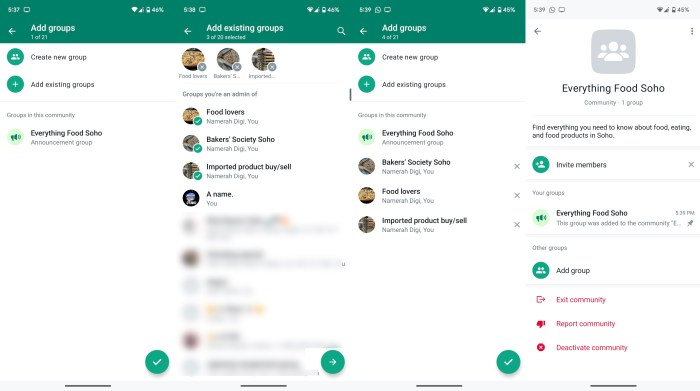
Maintaining a thriving WhatsApp Community hinges on effective moderation. A well-moderated space fosters respectful discussions, prevents conflicts, and ensures that the community remains a valuable resource for its members. This section delves into the crucial role of moderation, providing strategies for handling inappropriate behavior and demonstrating the tools for maintaining a positive environment.Community moderation isn’t simply about removing problematic content; it’s about cultivating a positive and inclusive atmosphere where everyone feels safe and respected.
This involves proactive measures to prevent issues from arising in the first place, as well as swift and fair responses when issues do occur.
Importance of Community Guidelines and Policies
Clear guidelines and policies are fundamental to a well-functioning community. They establish expectations for member behavior, ensuring everyone understands the acceptable norms. These guidelines act as a roadmap for members, defining what is and isn’t permissible within the community. Effective guidelines foster a sense of shared responsibility and prevent misunderstandings.
Strategies for Addressing Inappropriate Behavior
Addressing inappropriate behavior requires a balanced approach. It’s crucial to address issues promptly and fairly while maintaining respect for all members. A key strategy is proactive communication. Regularly reminding members of the community guidelines through announcements or pinned messages can significantly reduce the occurrence of inappropriate behavior.
- Establish a clear escalation process. A well-defined process for handling complaints and escalating issues to appropriate authorities ensures that concerns are addressed effectively and fairly.
- Emphasize respectful communication. Encouraging members to engage in constructive dialogue and resolve conflicts peacefully through direct communication is a cornerstone of effective moderation.
- Maintain consistent enforcement. Consistency in enforcing guidelines fosters trust and fairness within the community. Applying the same standards to all members, regardless of their role or status, is vital.
Examples of Community Guidelines and Policies
Community guidelines should be specific and clearly Artikel acceptable behavior. Examples of specific rules include prohibitions against harassment, hate speech, and personal attacks. The guidelines should also address the sharing of inappropriate content, including spam, misleading information, and unauthorized advertising. Policies regarding intellectual property, privacy, and confidentiality should also be included.
- Respectful Communication: Members should treat each other with courtesy and respect, avoiding personal attacks, insults, or harassment of any kind.
- Accuracy of Information: Sharing accurate and verified information is crucial. Members should not spread misinformation or rumors.
- Appropriate Content: Sharing of inappropriate content, including hate speech, explicit material, or spam, is strictly prohibited.
Using Community Tools for Management
WhatsApp Communities offer tools for managing members and content. These tools facilitate effective moderation by enabling administrators to remove inappropriate messages, block disruptive members, and manage roles and permissions. Understanding these tools and utilizing them appropriately is crucial for maintaining a healthy community environment.
- Removing inappropriate messages: Administrators can remove messages that violate community guidelines, ensuring that the conversation remains focused and respectful.
- Blocking disruptive members: Blocking disruptive members prevents them from further disrupting the community’s discussions.
- Managing member roles and permissions: Assigning specific roles and permissions to members allows administrators to control access to specific features and actions within the community, which helps maintain order and efficiency.
Best Practices for Community Success
Building a thriving WhatsApp community goes beyond simply creating a group. It requires a strategic approach that fosters engagement, encourages participation, and cultivates a positive environment. Effective communities are not static; they are dynamic entities that adapt and evolve to meet the needs of their members. This section Artikels key best practices to achieve this goal.A successful WhatsApp community thrives on consistent effort and a well-defined strategy.
Maintaining a high level of engagement requires understanding the needs of the members and tailoring the community’s content and activities to address those needs. By implementing these practices, you can build a strong, supportive, and lasting online community.
Key Factors for Building a Thriving WhatsApp Community
A successful WhatsApp community hinges on several key factors. These include a clear purpose, active moderation, and a welcoming environment. A shared understanding of the community’s goals and guidelines is crucial for fostering a positive and productive atmosphere. Clear communication and proactive moderation are vital to ensure a smooth and enjoyable experience for all members.
Importance of Consistent Communication and Updates
Regular communication is essential for keeping members informed and engaged. This includes announcements, updates, and reminders about upcoming events or activities. Consistent communication builds trust and fosters a sense of belonging within the community. Informing members of changes or important developments demonstrates respect and keeps the community active and relevant. Missed updates or infrequent communication can lead to disengagement and ultimately, a decline in the community’s vitality.
Strategies for Maintaining a Positive and Supportive Environment
Cultivating a positive environment is crucial for the long-term success of any WhatsApp community. This includes encouraging respectful dialogue, addressing conflicts constructively, and promoting a sense of camaraderie among members. Creating opportunities for members to connect on a personal level can enhance the sense of belonging and support. Active moderation, swift responses to complaints or concerns, and an emphasis on inclusivity are essential for fostering a supportive and encouraging atmosphere.
Examples of Successful WhatsApp Communities
Several successful WhatsApp communities demonstrate the effectiveness of these best practices. For example, a community focused on gardening, with regular updates on new plant varieties and tips for successful cultivation, often sees high engagement rates and strong member support. Another example is a group for entrepreneurs, which provides a platform for sharing business ideas, seeking advice, and connecting with potential collaborators.
These communities thrive because they provide a valuable resource for their members, and cultivate a supportive environment for sharing knowledge and experience. The success of these communities relies on proactive moderation, clear guidelines, and a focus on member needs.
Advanced Community Features
WhatsApp Communities, while already powerful, offer advanced features that enhance their functionality and management capabilities. These features provide more sophisticated ways to organize, interact, and grow within the community. Understanding and utilizing these features can significantly improve the overall community experience and effectiveness.
Advanced Features Overview
WhatsApp Communities boast a range of advanced tools designed to streamline interactions and optimize engagement. These features extend beyond the basic functionalities, allowing for more granular control over member roles, content distribution, and overall community health. A deeper understanding of these tools enables administrators to create dynamic and thriving communities.
Member Roles and Permissions
Understanding and managing member roles is crucial for effective community governance. This section details the nuances of assigning roles and permissions within a community, empowering administrators to tailor access levels to specific members. This ensures that individuals have appropriate access to the community’s resources and information.
- Customizable Roles: Communities allow administrators to create and assign custom roles with specific permissions. This goes beyond the basic roles (e.g., admin, member), offering granular control. For example, a “content creator” role could have permission to post in specific channels, while a “reviewer” role might only be able to comment on posts. This ensures a streamlined process for managing different levels of participation within the community.
- Permission Granularity: This granular control allows administrators to manage different levels of access. This can be crucial in large communities where different levels of engagement and responsibilities are necessary. For instance, a community focused on product development might have roles for engineers, designers, and marketing teams, each with specific permissions.
Community Channels and Broadcasting, How to use communities on whatsapp
Communities can be structured with channels, enabling targeted communication to specific groups within the community. Effective use of channels streamlines information flow, preventing information overload and improving member engagement.
Using WhatsApp communities is a great way to connect with like-minded people, but it’s important to be mindful of content shared within these groups. Recent discussions surrounding the European Commission’s efforts to regulate tech companies like Google, YouTube, Facebook, and others regarding illegal terrorist content on their platforms, as detailed in this article european commission eu tech illegal terrorist content google youtube facebook , highlight the need for responsible online behavior.
Keeping these guidelines in mind will help maintain a positive and productive community experience on WhatsApp.
- Dedicated Channels: Channels are separate spaces within the community that enable targeted communication. For instance, a community focused on a specific product might have a channel for announcements, another for technical support, and a third for user feedback. This separation improves communication clarity and reduces clutter.
- Targeted Broadcasting: Administrators can select specific channels or groups of members to receive messages. This targeted approach ensures that information reaches the appropriate individuals, enhancing the efficiency of communication.
Content Moderation Tools
Effective community moderation requires advanced tools to manage content and member interactions. The features described below provide powerful tools for administrators to ensure a positive and productive community environment.
- Content Filtering: Advanced moderation tools include content filtering capabilities. This allows administrators to set parameters for content that is permitted and prohibited. For example, a community focused on promoting healthy living could use filtering to block content promoting harmful substances.
- Reporting and Actions: Comprehensive reporting systems and actions (such as blocking or removing members) are integral to maintaining a healthy community environment. A well-designed reporting system allows for swift responses to violations of community guidelines, preserving a positive experience for all members.
Advanced Feature Summary
| Feature | Function | Use Scenarios |
|---|---|---|
| Customizable Member Roles | Assign specific permissions to different member roles. | Managing diverse member participation in a large community; providing targeted access to resources. |
| Community Channels | Create separate spaces for targeted communication. | Distributing announcements, providing technical support, or collecting feedback in a structured manner. |
| Content Moderation Tools | Filter content and take action against violations of community guidelines. | Maintaining a positive and productive environment, ensuring community members adhere to established rules. |
Integrating WhatsApp Communities with Other Platforms
Expanding your WhatsApp community beyond its immediate members requires strategic integration with other platforms. This integration allows for wider reach, enhanced engagement, and more streamlined workflows. From simple sharing to complex automation, linking your community with other tools unlocks significant potential.Leveraging WhatsApp Communities for various purposes, from business collaborations to personal support groups, benefits from seamless integration with existing tools and services.
This approach allows you to leverage the strengths of each platform, fostering a more cohesive and effective experience for all participants. Efficient communication and task management become significantly easier when multiple tools work together.
Integration Methods and Compatibility
Effective integration depends on choosing the right methods. This section explores various approaches and their compatibility. Different approaches offer varying degrees of control and functionality, catering to different community needs.
- Direct Linking and Sharing: This simplest approach involves sharing content from one platform to another. For example, a business might share updates from its website or social media directly within a WhatsApp community. This is a straightforward method for disseminating information, but lacks the dynamic exchange offered by more robust integrations.
- API Integration: A more advanced approach involves utilizing Application Programming Interfaces (APIs). APIs allow for automated data exchange between platforms. For example, an event organizer could automatically post event details from their calendar to a WhatsApp community, updating attendees and scheduling reminders. This method enables complex interactions and custom workflows, often requiring technical expertise to implement.
- Third-Party Tools: Many third-party tools facilitate the integration of WhatsApp Communities with other services. These tools often offer pre-built connectors for various platforms, making integration easier. For example, a tool might connect a community to a CRM system, allowing for automatic updates of member information or task assignments.
Examples of Integration for Business Use
Integrating WhatsApp Communities with other business tools can significantly enhance operations.
- Customer Support: A company can use a WhatsApp community to host FAQs, announcements, and troubleshooting guides. Integration with a helpdesk system allows agents to access customer information and resolve issues within the community. This creates a streamlined support process, improving customer satisfaction and reducing response times.
- Sales and Marketing: By integrating a WhatsApp community with a marketing automation platform, businesses can send targeted messages and track engagement. This enables more effective lead nurturing and customer relationship management.
- Team Collaboration: A project team can use a WhatsApp community for project updates, task assignments, and communication. Integration with a project management tool can automate task assignments and track progress, enhancing productivity.
Steps for Linking a WhatsApp Community with Other Tools
The steps involved in linking a WhatsApp community with other tools depend on the chosen method.
- Direct Linking and Sharing: Copy and paste content from the source platform into the WhatsApp community.
- API Integration: Follow the API documentation to establish the connection between platforms, often requiring the creation of application credentials and specific parameters.
- Third-Party Tools: Select the desired third-party tool and follow its integration instructions, which typically involve connecting accounts or inputting specific settings.
Integration Methods Table
This table Artikels different integration methods, their compatibility, and potential benefits.
| Integration Method | Compatibility | Benefits |
|---|---|---|
| Direct Linking/Sharing | Most platforms (websites, social media) | Simple, low technical overhead |
| API Integration | All platforms with APIs | Automated workflows, complex interactions |
| Third-Party Tools | Various platforms, dependent on tool | Pre-built connectors, ease of use |
Troubleshooting Common Issues
Managing WhatsApp Communities effectively can sometimes present challenges. Understanding potential problems and their solutions is crucial for maintaining a thriving and productive community. This section delves into common issues faced by community managers and provides practical solutions to ensure smooth operations.Troubleshooting involves proactive identification of potential problems, swift resolution of issues, and preventative measures to minimize future disruptions. A well-prepared community manager can anticipate and address challenges, fostering a positive and engaging environment for all participants.
Member Management Issues
Addressing issues related to member management is critical for maintaining a healthy community. Incorrect member roles or permissions can lead to disruptions and inefficiencies. Inaccurate or incomplete member information can create confusion and hinder communication.
- Incorrect Role Assignments: Misplaced roles can grant inappropriate access levels, potentially disrupting the community’s functionality. For example, a member with “admin” access might accidentally delete important content intended for all members. Careful role assignment, based on the member’s contribution and needs, is paramount.
- Member Removal Issues: Removing members requires careful consideration. Sudden or indiscriminate removals can damage the community’s reputation and discourage participation. A clear explanation for removal, if necessary, should be provided. In cases of repeated violations, a well-defined process for addressing and resolving these issues can help.
- Handling Inactive Members: Inactive members can create a perception of disinterest or neglect. Implementing strategies to engage inactive members can help revive their participation. Regular updates and interactive activities can motivate inactive members and keep them involved in the community. A community manager should communicate with inactive members to understand the reason behind their inactivity and find ways to address it.
Content Management Problems
Content management plays a crucial role in community engagement. Errors in content moderation or inappropriate content can lead to negative consequences. Understanding these problems and their potential solutions can improve the overall experience.
- Content Moderation Challenges: Determining appropriate content is a constant challenge. Establishing clear guidelines and consistent moderation policies is essential to prevent inappropriate or offensive material from disrupting the community’s atmosphere. A well-defined moderation process ensures the community remains a safe and respectful space for all participants.
- Content Delivery Issues: Issues with content delivery, such as delayed or failed delivery, can cause frustration among members. Regular checks for connectivity and server issues can prevent this. Using alternative methods to ensure message delivery, such as sending important information through multiple channels, can help prevent these issues.
- Managing Large Amounts of Content: In large communities, content can quickly become overwhelming. Implementing a clear content categorization system, archiving mechanisms, and guidelines for content organization can help to improve content management and retrieval. A clear and well-maintained content library can also be a valuable asset for future reference.
Technical Issues
Technical issues can disrupt the smooth operation of WhatsApp Communities. Addressing these issues effectively is essential to maintain the community’s functionality and user experience.
- Connectivity Problems: Poor internet connectivity can hinder member participation and create communication gaps. Encouraging members to use stable internet connections can help prevent these issues. Providing alternative communication channels or strategies can help when connectivity issues occur.
- WhatsApp App Updates: WhatsApp app updates can sometimes introduce unforeseen issues or compatibility problems. Staying informed about updates and their potential impact on community operations is crucial. Community managers should closely monitor the effects of any updates and promptly address any issues that arise.
- Server Downtime: Unforeseen server downtime can disrupt community operations. Recognizing potential server issues and establishing backup plans can help minimize disruptions. Utilizing alternative communication methods or forums can be beneficial during server downtime.
Troubleshooting Table
| Common Issue | Potential Causes | Solutions |
|---|---|---|
| Member removal conflicts | Lack of clear guidelines, insufficient explanation, inappropriate criteria | Develop a clear member removal policy, provide reasons for removal, ensure transparency |
| Content delivery failures | Poor internet connectivity, server issues, large file sizes | Encourage stable internet connections, check server status, use alternative methods for file sharing |
| Low community engagement | Lack of interactive content, insufficient communication, limited member engagement | Implement engaging activities, improve communication strategies, actively involve members |
Last Word
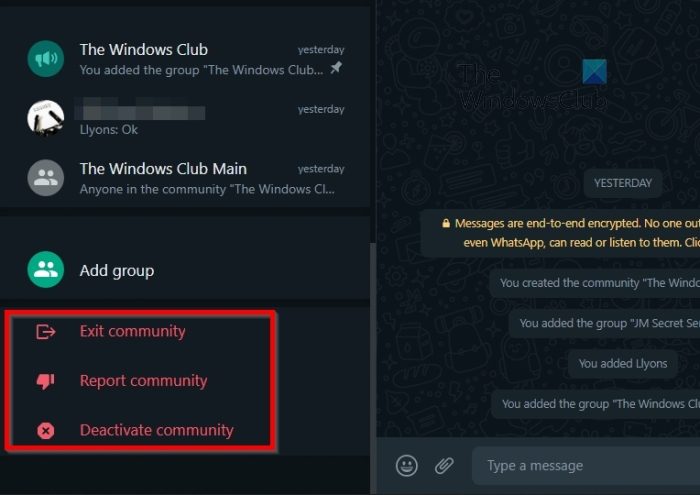
In conclusion, mastering WhatsApp communities involves understanding their unique features, managing members effectively, and leveraging various content sharing and moderation strategies. By following the best practices Artikeld in this guide, you can create thriving communities that connect you with others and achieve your desired outcomes. Whether you’re a business owner or an individual seeking a vibrant online community, this guide provides the essential steps for success.