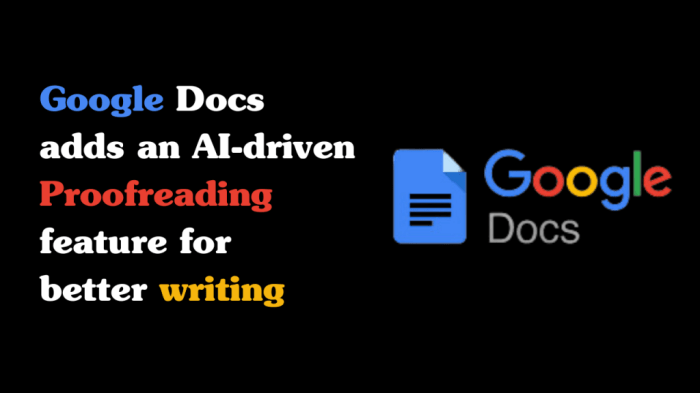Google Docs adds 40 new pageless templates with more coming soon, opening up a world of creative possibilities for document design. These innovative templates promise to revolutionize how we approach various tasks, from project planning to creative writing. The new templates boast a range of features and functionalities, offering users greater control and customization options, all while keeping things sleek and efficient.
This article dives deep into the details, examining the potential impact on productivity and user experience.
This comprehensive look at the new Google Docs templates covers their features, functionalities, potential use cases, and how they compare to existing and competing templates. We’ll also explore the user experience, accessibility, and productivity enhancements these new templates offer, alongside potential future developments and integration with other Google Workspace tools. Detailed descriptions of several templates will highlight their versatility and adaptability.
Overview of Google Docs Pageless Templates
Google Docs has recently expanded its suite of templates with 40 new pageless options. These templates represent a significant step forward in providing users with more flexible and versatile document creation tools. The addition of these pageless designs addresses the need for dynamic and adaptable layouts, particularly for projects requiring diverse content structures without the constraints of traditional page breaks.These new templates are specifically designed for various content types, from presentations and project proposals to visual summaries and data visualizations.
They offer greater freedom in arranging and presenting information, enabling users to create documents that effectively communicate complex ideas or projects in an organized and aesthetically pleasing format.
Summary of the 40 New Templates
The 40 new pageless templates cater to a broad spectrum of needs. They incorporate a variety of layouts, including grid-based structures, columnar designs, and modular arrangements. These flexible formats allow users to present information in an engaging and organized manner. The templates’ adaptability is their key strength, enabling diverse applications.
Key Features and Functionalities
These templates are built with core Google Docs functionalities, enabling seamless integration with other features like collaborative editing, commenting, and version history. Their pageless nature empowers users to arrange content dynamically, optimizing the flow and impact of their information. Key functionalities include:
- Dynamic Content Organization: Users can easily rearrange content blocks, adjust spacing, and modify visual elements to tailor the layout to specific project requirements.
- Visual Appeal: The templates incorporate various design elements such as colors, fonts, and graphics, allowing users to customize the visual appeal to suit their needs.
- Cross-Platform Compatibility: These templates are designed to work across different platforms, ensuring consistent experience and accessibility for users on various devices.
- Integration with Other Google Workspace Apps: Seamlessly integrate with other Google Workspace apps like Slides and Sheets, facilitating a cohesive workflow and enhancing productivity.
Potential Use Cases and Applications
The diverse structure of these templates makes them suitable for numerous use cases. Examples include:
- Project Proposals: Presenting project details in a clear and concise format, showcasing timelines, budgets, and key deliverables in a visually appealing manner.
- Data Visualizations: Presenting complex datasets in a clear, easily digestible format, employing charts, graphs, and other visual aids.
- Presentations: Creating visually engaging presentations with dynamic layouts and intuitive content organization, suitable for both small and large audiences.
- Visual Summaries: Providing an overview of key information or project milestones in a clear, concise, and easily understood manner.
Comparison to Existing Google Docs Templates
A table illustrating the key differences between the new pageless templates and existing templates is provided below.
| Feature | Existing Templates | New Pageless Templates |
|---|---|---|
| Layout Structure | Typically page-based, fixed layout | Dynamic, pageless, adaptable layout |
| Content Organization | Limited flexibility in rearranging content | Highly flexible content arrangement |
| Visual Appeal | Often basic or pre-defined design options | Wider range of design elements and customization options |
| Use Cases | Limited to specific document types | Suitable for diverse document types, including proposals, presentations, and summaries |
Comparison with Competitors’ Templates
Google Docs’ new pageless templates offer a compelling alternative to existing document creation tools, particularly in the realm of interactive and visually engaging content. These templates break away from the traditional page-based structure, providing a more dynamic and flexible approach to organizing information. This shift allows for greater creativity and adaptability in various content formats, from reports and presentations to interactive learning materials.The key differentiator lies in the adaptability of the pageless format.
This approach allows for a more fluid presentation of information, which is crucial for content that evolves or requires a more dynamic layout. While traditional word processors excel at static documents, pageless templates empower users to craft documents that respond to changing information and audience needs.
Features and Functionalities Comparison
Pageless templates in Google Docs provide a range of features that enhance the document creation experience and offer distinct advantages over competitors. These features include robust table functionality, interactive elements, and the ability to seamlessly integrate multimedia content. This combination fosters a more engaging and interactive experience for readers. This stands in contrast to traditional word processors, which often limit these features, forcing users to employ external tools for interactive elements.
Google Docs just dropped 40 new pageless templates, promising more to come soon! This is super helpful for folks who prefer a more flexible document structure. Meanwhile, it looks like a Babylon 5 reboot, penned by J. Michael Straczynski and produced by Warner Bros. and The CW, might be in the works. So, while we wait for the next wave of Google Docs templates, I’m definitely intrigued by the potential for this sci-fi revival! Hopefully, these new templates will match the level of excitement around this project.
Unique Selling Propositions
Google Docs’ pageless templates offer several unique selling propositions. Firstly, their flexibility enables the creation of documents that adapt to changing content and audience needs. This adaptability is particularly valuable in dynamic fields where information frequently evolves. Secondly, the seamless integration of multimedia elements makes documents more engaging and visually appealing. This contrasts with competitor products that might require separate software or plugins to achieve the same effect.
Thirdly, the collaborative features of Google Docs facilitate teamwork and real-time document updates.
Comparison Table
| Feature | Google Docs Pageless Templates | Microsoft Word (Example) |
|---|---|---|
| Structure | Pageless, adaptable, dynamic | Page-based, static |
| Multimedia Integration | Seamless integration of images, videos, interactive elements | Limited integration, often requiring external tools |
| Collaboration | Real-time collaboration, multiple users editing simultaneously | Limited collaboration features, often requiring separate file sharing |
| Interactive Elements | Support for interactive charts, forms, and quizzes | Limited support for interactive elements |
| Customization | High degree of customization through layout and design tools | Limited customization options for layout and design |
User Experience and Accessibility
The new pageless templates in Google Docs prioritize a user-friendly experience, aiming to streamline the creation and management of various document types. This focus on usability extends to accessibility features, ensuring inclusivity for users with diverse needs. The design emphasizes intuitive navigation and clear visual cues, enabling users to efficiently access and utilize the templates.
Google Docs just dropped 40 new pageless templates, with more on the way! This is fantastic for anyone needing a flexible format for their documents. Speaking of flexibility, did you know the Galaxy S7 has some amazing accessibility options? Learning about those can really enhance your mobile experience. For example, checking out galaxy s7 accessibility options you should know could help you navigate your phone in new ways.
Regardless, these new Google Docs templates are a great addition, making document creation even easier and more versatile!
User Interface Design
The interface of the new pageless templates is designed with a clean, modern aesthetic. Elements are strategically positioned for easy readability and navigation. Intuitive drag-and-drop functionality allows users to effortlessly rearrange content blocks, fostering a dynamic and engaging experience. Color schemes are chosen for optimal contrast, enhancing readability for users with visual impairments. The overall design prioritizes simplicity and efficiency, minimizing distractions and maximizing user focus on the content itself.
Accessibility Features
The templates incorporate a range of accessibility features to ensure usability for all users. These features include adjustable font sizes, customizable color schemes, and support for screen readers. The templates are designed to adhere to WCAG (Web Content Accessibility Guidelines) standards, guaranteeing compliance with accessibility best practices. The focus is on providing an inclusive experience where users with diverse needs can seamlessly interact with the templates.
Ease of Use and Intuitiveness
The new templates are designed for ease of use. The drag-and-drop functionality allows users to quickly and efficiently arrange content blocks. Clear visual cues guide users through the process, fostering a sense of control and understanding. Templates are pre-structured to provide a framework for users, reducing the cognitive load associated with document creation. The intuitiveness of the templates is further enhanced by the use of clear labeling and consistent design elements, making them user-friendly for both novice and experienced users.
Accessibility Features for Users with Disabilities
| Disability | Accessibility Feature | Description |
|---|---|---|
| Visual Impairments | Adjustable Font Sizes | Users can easily modify font sizes to accommodate their visual needs. |
| Visual Impairments | High Contrast Mode | Users can toggle a high contrast mode for improved readability. |
| Visual Impairments | Screen Reader Compatibility | Templates are designed with screen reader compatibility in mind, ensuring that users can access and interact with the templates effectively. |
| Motor Impairments | Keyboard Navigation | Templates are fully navigable using a keyboard, accommodating users with motor impairments. |
| Learning Disabilities | Clear Visual Cues | Intuitive visual cues help users understand how to interact with the templates. |
Potential Impact on Productivity
Google Docs’ new pageless templates promise a significant boost to user productivity. These templates, designed for a wide array of tasks, offer a fresh approach to document creation, allowing users to organize and present information in innovative ways. By eliminating the constraints of traditional page layouts, users can focus on content, achieving greater clarity and efficiency.These pageless templates are not just visually appealing; they are fundamentally designed to streamline workflows.
They offer pre-built structures and layouts, enabling users to quickly assemble documents without the time-consuming steps of formatting and design. This allows users to dedicate more time to the core content and less to the technical aspects of document creation.
Streamlined Workflows with Pageless Templates
The streamlined nature of pageless templates allows users to approach tasks in a more focused and efficient manner. These templates facilitate a more fluid workflow, allowing users to assemble information more quickly and effectively. This translates to increased productivity in a variety of contexts.
Examples of Workflow Enhancements
- Project Proposals: Pageless templates can be used to present project proposals in a visually engaging manner. Instead of traditional page-based layouts, users can arrange key information—goals, timelines, budgets, and team members—in a logical, interconnected manner, enhancing the proposal’s overall impact and readability.
- Report Summaries: These templates excel at condensing complex reports into easily digestible formats. Users can present key findings and recommendations without the need for extensive formatting, focusing instead on the substance of the report. This allows stakeholders to quickly grasp the core message.
- Presentation Slides: Pageless templates enable a more dynamic and engaging presentation structure. Users can create compelling narratives and visuals, linking ideas seamlessly across different sections of the presentation, making it more interactive and engaging for the audience.
Maximizing Productivity Benefits
Users can further enhance the productivity benefits of pageless templates by utilizing their interactive features. For instance, embedding charts, graphs, and multimedia elements can elevate the information’s impact and create a more dynamic document. Leveraging collaboration features within Google Docs further amplifies the benefits of these templates.
Time and Resource Savings
Pageless templates can lead to significant time and resource savings for users. The pre-designed layouts minimize the need for manual formatting and design, freeing up considerable time that can be allocated to other critical tasks. The efficiency gains extend beyond time savings; they also translate to reduced costs associated with design and formatting.
Future Trends and Predictions
Pageless templates in Google Docs are poised for significant evolution, driven by the ongoing need for efficient and versatile document creation. The potential integration with other Google Workspace tools promises a seamless workflow, further enhancing productivity. Anticipating future developments in this space requires a look at emerging trends in document design and collaborative work practices.The rapid advancements in AI and machine learning suggest that future pageless templates will likely incorporate sophisticated features for automated content generation and formatting.
Imagine templates that can dynamically adjust based on user input, creating documents optimized for specific needs, from project proposals to marketing materials. This automated process could dramatically reduce the time needed to produce professional-looking documents.
Potential Integrations with Google Workspace
Integration with other Google Workspace tools, such as Google Sheets and Google Slides, will be crucial for expanding the utility of pageless templates. Imagine a template that pulls data directly from a spreadsheet to populate sections of a document, eliminating the need for manual data entry. This could lead to a powerful synergy between these applications, significantly improving efficiency for tasks requiring data-driven content.
For instance, a marketing proposal template could automatically pull customer data from Sheets and generate customized proposals, tailored to individual clients.
Potential New Template Categories
New template categories could emerge, reflecting evolving needs and creative applications. These templates could be tailored for specific industries, such as real estate or healthcare, offering pre-designed structures for industry-specific documents. Other categories could include templates for educational resources, such as lesson plans or student portfolios, or for personal finance management. The possibilities are endless, with templates adapting to specific needs.
Possible Future Template Types
- Interactive Templates: Templates that allow users to embed interactive elements, such as quizzes, surveys, or clickable links, within the document. This can make documents more engaging and interactive. For example, a training manual could include interactive exercises to reinforce key concepts. Such templates would be particularly beneficial for training materials and educational resources.
- AI-Driven Content Generation Templates: These templates would leverage AI to generate specific content based on user prompts or data input. Examples include templates for marketing copy, product descriptions, or summaries of complex data sets. Imagine a template that automatically generates social media posts based on a product launch or an event summary.
- Multi-Device Synchronization Templates: Templates designed to seamlessly sync across multiple devices, ensuring consistent access to documents and allowing for collaboration on the go. This is crucial for teams working remotely or on projects requiring access from various locations. This would allow multiple team members to work on a document simultaneously, regardless of their physical location.
- Customizable Visual Templates: Templates with customizable visual elements, allowing users to choose colors, fonts, and layouts to match their brand or personal preferences. These could be particularly helpful for marketing materials, presentations, and other visually-oriented documents. Think of templates that allow for personalized branding and visual appeal.
Illustrative Examples
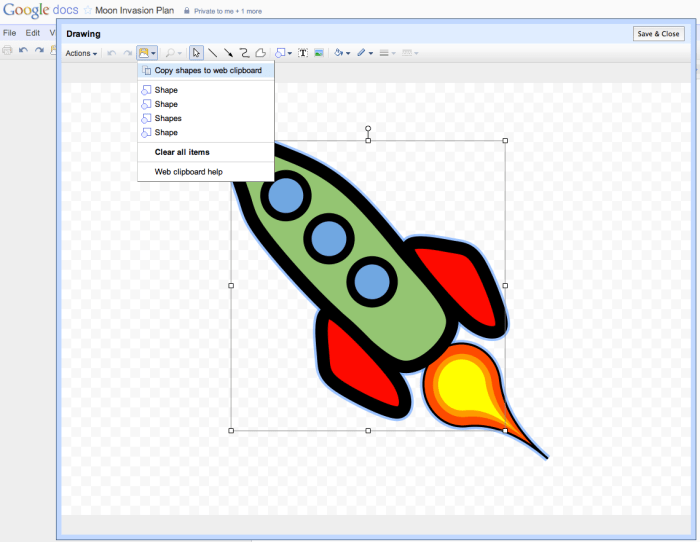
Google Docs’ new pageless templates offer a fresh approach to document creation, moving beyond the constraints of traditional page layouts. These templates empower users to craft dynamic, visually appealing documents perfect for a wide range of applications, from presentations to reports to brainstorming sessions. This section dives into specific examples, highlighting how these templates can enhance productivity and creativity across various industries.
Pageless Brainstorming Template
This template encourages free-flowing ideation. It features a large, central area for jotting down ideas, with interconnected branches to visualize relationships between concepts. The design prioritizes space and fluidity, allowing for spontaneous additions and modifications without the limitations of page breaks. This approach is particularly beneficial for brainstorming sessions where a dynamic and evolving structure is crucial.
In a product development meeting, for instance, teams can rapidly explore different product features and their interdependencies, leading to more innovative solutions.
Pageless Report Template
This template focuses on clarity and organization, utilizing visual cues and modular sections to structure information effectively. Instead of relying on numbered pages, this design breaks down the report into thematic sections, allowing for a comprehensive presentation of findings. Each section can include charts, tables, and concise summaries, promoting quick access to key insights. For instance, a marketing team can use this template to present campaign performance data, making it easy for stakeholders to understand key metrics and progress.
Pageless Presentation Template
This template emphasizes visual appeal and engagement, with ample space for graphics, images, and text. The modular layout facilitates the creation of engaging presentations, allowing for dynamic transitions and the inclusion of multimedia content. For example, a sales team can use this template to showcase product features with interactive visuals, driving home the value proposition. The pageless structure allows for seamless integration of various media formats and a more immersive presentation experience.
Templates for Different Industries
- Education: A pageless template for lesson plans could feature a central timeline for activities, interconnected sections for materials, and spaces for student feedback, promoting a flexible and dynamic learning environment.
- Marketing: A pageless template for campaign strategy documents can include interactive charts and graphs to visualize campaign performance, enabling marketers to track key metrics and adapt their approach in real-time.
- Finance: A pageless template for financial reports can organize income statements, balance sheets, and cash flow statements in a visually appealing manner, allowing for quick analysis and comparison of financial performance over different periods. The use of interactive charts and graphs enhances understanding.
These examples demonstrate the versatility of pageless templates, emphasizing their adaptability across various professional contexts. By removing the constraints of page breaks, these templates encourage a more dynamic and innovative approach to document creation.
Template Structure and Organization
The new pageless templates in Google Docs are meticulously designed for specific use cases, offering a clear and intuitive structure for organizing information. This approach prioritizes user experience, allowing for seamless content creation and management. The templates’ logical organization streamlines the workflow, minimizing confusion and maximizing efficiency.The structure of each template is optimized for its intended purpose. Whether it’s a project plan, a research paper Artikel, or a presentation framework, the template’s organization reflects the inherent structure of the task.
This allows users to focus on the content rather than the formatting, boosting productivity.
Information Architecture
The templates utilize a hierarchical structure for information, allowing users to segment their work effectively. This modular design enables users to add, remove, or rearrange sections with ease. The hierarchy mirrors common organizational patterns in various professional and academic contexts. This modularity ensures that information is clearly categorized and readily accessible.
Use Case Optimization, Google docs adds 40 new pageless templates with more coming soon
Different templates are tailored to specific use cases. For instance, a project planning template might incorporate sections for tasks, deadlines, assigned personnel, and budgets. A research paper template might include sections for introduction, literature review, methodology, results, discussion, and conclusion. This targeted approach ensures that the template’s structure perfectly aligns with the requirements of the task.
Google Docs just added 40 new pageless templates, with more on the way! This is great news for anyone looking for flexible document layouts. Meanwhile, the recent news about Peloton stopping in-house manufacturing and outsourcing to Rexon peloton stop in house manufacturing out source rexon highlights the changing landscape of tech manufacturing. These new templates in Google Docs should make document creation easier and more adaptable, just as companies like Peloton are adapting their strategies.
Content Categorization
To enhance usability, the templates are categorized into groups. This allows users to quickly locate templates that meet their needs. Categories include project management, research, presentations, and more. Each category features templates that share similar structures and functionalities, further optimizing the user experience.
Examples of Template Structures
- Project Proposal Template: This template typically includes sections for project overview, problem statement, proposed solution, budget, timeline, and evaluation criteria. This structure ensures all essential elements are considered during the proposal development process.
- Meeting Minutes Template: This template includes sections for date, time, location, attendees, agenda, discussion points, decisions made, and action items. This structure facilitates efficient recording and distribution of meeting outcomes.
- Presentation Artikel Template: This template typically features sections for introduction, main points, supporting evidence, conclusion, and Q&A. This structure ensures a coherent and impactful presentation.
Customization Options
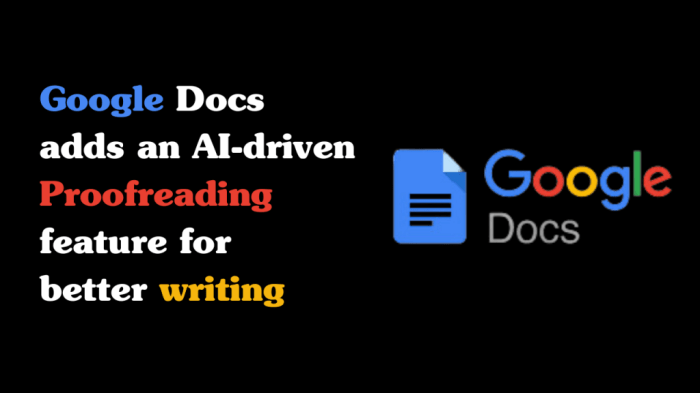
The new pageless templates in Google Docs offer a robust set of customization options, empowering users to tailor documents to their specific needs and brand aesthetics. This flexibility extends beyond simple formatting, allowing for significant alterations in structure, visual appeal, and overall functionality. This detailed overview explores the customization possibilities within each template.The ability to personalize templates is crucial for adapting them to individual workflows, project requirements, and branding guidelines.
Templates are not static; they are dynamic tools that can be molded to suit specific contexts. Users can adjust text, images, colors, and even the overall layout to create documents that are both visually appealing and functionally efficient.
Image Customization
Templates provide placeholder images that can be easily swapped with user-provided images. This allows for a quick and easy visual refresh. The replacement process is straightforward, typically involving dragging and dropping the desired image into the designated placeholder. High-quality images enhance the visual appeal of the document, making it more engaging and informative.
Color Customization
Templates often feature a palette of colors that can be changed to match a user’s branding or project theme. The process for color modification is generally intuitive, allowing users to select from a predefined color scheme or enter custom color codes. This control enables the creation of documents with a cohesive visual identity, improving readability and aesthetics. The customization options often include adjusting the colors of headers, text, backgrounds, and other visual elements.
Text Customization
Templates typically offer extensive text customization options. Users can modify font types, sizes, styles (bold, italic, underline), and colors to match their specific needs. For instance, headers can be made larger and bolder, while body text can be made smaller and more readable. The text customization capabilities enable users to adjust the formatting of the document to optimize readability and ensure clarity.
Layout Customization
Each template allows for modification of the overall document layout. Sections can be rearranged, moved, or deleted. The user can also adjust margins, spacing between elements, and the positioning of various components. This allows users to tailor the structure to fit their specific document requirements, ensuring a well-organized and efficient flow of information. For example, a template designed for a project proposal could be modified to accommodate specific sections like executive summaries or appendices.
Data Entry Customization
Templates designed for data collection, such as spreadsheets or tables, allow for adjustments in the format and structure of the cells. The user can modify column headings, add new columns, and change the data type for each cell. This ensures the data entered is correctly formatted and structured to suit the needs of the data analysis or reporting.
Users can customize the table structure to better align with their data needs.
Advanced Customization Options
Advanced customization options might involve scripting or APIs to further integrate with other tools or automate tasks. Some templates may include hidden features or options that require more technical expertise. These options provide advanced control over the document, enabling greater efficiency and integration into broader workflows. These advanced options might be useful for power users who need to integrate the document with other applications or systems.
Integration with Other Tools: Google Docs Adds 40 New Pageless Templates With More Coming Soon
Google Docs’ pageless templates, with their potential for diverse use cases, gain significant value from seamless integration with other Google Workspace tools. This interconnectedness allows users to leverage the power of each application, enhancing productivity and streamlining workflows. Imagine a scenario where you can effortlessly transfer data from a spreadsheet into a beautifully designed presentation, or use a form to gather input for a document.
These are just glimpses of the possibilities.Seamless integration between Google Docs and other Google Workspace applications is a key factor in boosting productivity. This synergy enables users to leverage the strengths of different tools without the friction of data transfer or formatting issues. This interconnectedness is a crucial component of Google’s strategy to offer a comprehensive and unified workspace experience.
Potential Integration with Google Sheets
The integration of Google Docs pageless templates with Google Sheets offers several advantages. Data from spreadsheets can be directly imported into templates, saving significant time and effort in data entry and formatting. This integration streamlines tasks such as creating reports, charts, and presentations based on spreadsheet data, facilitating quicker insights and analysis. For instance, a sales report template in Docs can instantly incorporate sales figures from a Sheets document, enabling dynamic and up-to-date reporting.
Integration with Google Slides
Templates can be seamlessly adapted for presentations. Information from Docs templates can be easily transferred to Google Slides, providing a cohesive and consistent visual presentation of data. This direct transfer allows users to leverage the design elements of Docs templates while presenting data in a visually appealing manner. A marketing plan template in Docs can be quickly transformed into a dynamic slideshow in Slides, making presentations more engaging and effective.
Integration with Google Forms
Google Forms can be used to gather data and populate pageless templates. This integration enables dynamic content creation based on user input. For example, a survey template in Docs can automatically collect responses from a form, populating the template with specific data based on the collected responses. This integration is especially useful for creating personalized documents, such as customized newsletters or reports.
Integration with Other Google Workspace Tools
The possibilities extend beyond these examples. Google Workspace’s interconnected nature allows for potential integration with other tools like Google Calendar, Gmail, and Drive. Imagine scheduling tasks directly from a template or automatically pulling relevant information from Gmail into a document. Such integration would create a truly unified workspace, enhancing user experience and productivity.
Summary
Google Docs’ expansion into pageless templates marks a significant step forward in digital document creation. The 40 new templates, with more on the horizon, offer unparalleled flexibility and customization. This new approach to document design has the potential to transform how we work, learn, and communicate. Whether you’re a student, professional, or creative individual, these templates provide a powerful and adaptable toolset.
Expect more innovation from Google Docs in the future, as they continue to adapt to evolving user needs.