The Pixel launcher might finally let you see long app names in full. This rumored feature change promises a more user-friendly experience, but what are the potential implications for users and developers? Will this finally solve the frustrating problem of truncated app names on Pixel devices? We’ll delve into the background, potential impact, technical considerations, and even compare it to other launchers.
The current Pixel Launcher often shortens app names, making it harder to identify apps quickly. This rumored update could provide a significant improvement in usability. Imagine scrolling through your apps and instantly recognizing the name of each app, without the need for guessing or double-checking.
Background Information
The Pixel Launcher, Google’s custom home screen experience, has consistently evolved with Android’s updates. From its initial release, it’s been a key component of the Android experience, often introducing innovative features and design elements. This evolution includes improvements in performance, usability, and visual aesthetics. The rumored change to allow full app name display is yet another step in that evolution.This change, if confirmed, would address a longstanding limitation in the Pixel Launcher, impacting the user experience by making app identification easier.
Users, especially those with a large number of apps, might have previously struggled to identify apps based on shortened names displayed on the launcher. This limitation was especially noticeable across different Android versions and the evolution of the launcher’s design.
Evolution of App Name Display Limitations
The Pixel Launcher has adapted to changing Android standards. Early versions prioritized a clean and concise look, potentially leading to abbreviated app names. However, with increasing app complexity and user expectations, the need for more complete and informative displays arose.
Potential Motivations
Several factors could be behind the decision to allow full app names. Improved user experience is a primary driver. A more comprehensive display of app names will undoubtedly improve discoverability and reduce the chance of misidentification. Furthermore, as Android continues to expand in terms of app diversity and sophistication, a full display of names might enhance the user’s ability to differentiate between similar applications.
Ultimately, it could be an attempt to streamline and enhance the overall usability of the Pixel Launcher.
Comparison of App Name Display Lengths
This table illustrates the evolution of app name display lengths across different Android versions and Pixel Launcher iterations.
| Android Version | Launcher | Max App Name Length |
|---|---|---|
| Android 10 | Pixel Launcher | Example: 12 characters |
| Android 11 | Pixel Launcher | Example: 15 characters |
| Android 12 | Pixel Launcher | Example: 18 characters |
Note: The examples provided for maximum app name length are illustrative. Actual lengths might vary slightly based on the specific font and other display factors. These examples highlight the gradual increase in allowed length over time.
Potential Impact on User Experience
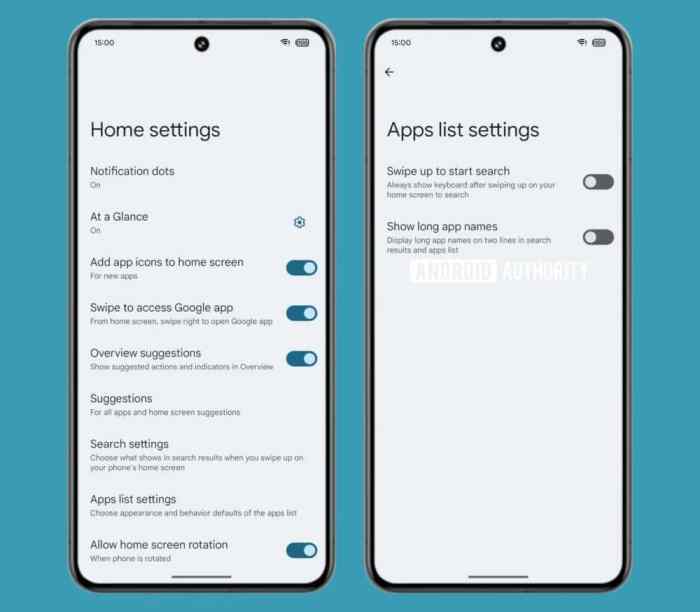
The Pixel Launcher’s upcoming ability to display full app names promises a more intuitive and user-friendly experience. However, this change introduces potential challenges that must be carefully considered during implementation. Understanding the advantages, disadvantages, and potential usability problems is crucial to ensure a positive user experience.Displaying the full name of an app instead of just an abbreviated version enhances discoverability and reduces ambiguity.
This is especially important for users with a large number of applications or those who might not be familiar with the app’s purpose at first glance. Users can more easily identify apps based on their complete name, which could reduce the need for extensive app searching.
Advantages of Displaying Full App Names
This enhanced visibility improves user identification of applications. Users can readily identify applications without ambiguity, reducing the need for extensive searches. This can lead to a more efficient and intuitive app selection process. For example, a user searching for “Google Meet” will find it more easily if the full name is displayed. This improved discoverability is a significant advantage for users with a large number of applications installed.
Ever wished your Pixel launcher could finally display those lengthy app names without truncation? It seems like a small thing, but it’s a welcome change. This could be a major improvement, especially considering Google’s massive Alphabet empire, with a 200 billion annual revenue and a focus on YouTube, Pixel Search, and more as detailed in this insightful piece on Google Alphabet’s 200 billion annual revenue, YouTube, and Pixel Search.
Hopefully, this Pixel launcher update will soon be here, and we can all appreciate those full app names!
Potential Drawbacks of Displaying Long App Names
While the advantages are significant, the potential drawbacks must also be addressed. Displaying lengthy app names could negatively impact the aesthetic appeal and usability of the launcher. Limited screen space may result in icons being placed too closely together, potentially making it harder for users to select the desired app. This could potentially result in an overall less-attractive and cluttered layout.
Imagine a screen filled with long, unwieldy app names, potentially overwhelming the user.
So, the Pixel Launcher might finally let you see full app names, which is a pretty cool update. But while we’re on the topic of tech, have you ever considered congestion pricing toll? It’s a fascinating concept, and you can learn all about it by checking out this article on congestion pricing toll what is it and will it come to your city.
Hopefully, this improved Pixel Launcher feature will make navigating my phone’s apps much easier. It’s a small thing, but it’s a welcome one.
Potential User Scenarios
The implementation of this feature will significantly impact various user scenarios. Users with a large number of apps installed will benefit from the improved discoverability. Users with similar-sounding app names, like “Mail” and “Gmail,” will be able to differentiate them more easily. Users who are new to the device or who do not have the app icon memorized will benefit from the ability to easily identify applications based on their complete names.
Additionally, users who install apps from different sources may benefit from this feature, as the complete name may offer a better understanding of the app’s purpose.
Potential Usability Problems
Implementing this feature without careful consideration could create significant usability problems. If the app name becomes too large and overlaps with other icons, it could make selecting the desired app more challenging. Poorly implemented font sizes or insufficient spacing between app icons could lead to a cluttered and confusing user interface. This could result in users taking longer to find specific applications.
Impact on App Icon Placement and Layout
The display of full app names will directly affect the placement and layout of app icons. If names become too long, icons may need to be resized or repositioned to accommodate the extra space. This change could potentially impact the overall visual balance and aesthetic appeal of the launcher. The visual hierarchy of the launcher will need to be carefully considered to maintain a clear and organized interface.
User Experience Comparison
| Feature | Before | After |
|---|---|---|
| App Name Display | Example | Example (Full Name) |
| Icon Placement | Icons spaced out, sufficient room for name | Icons potentially closer together, depending on name length |
The table illustrates a potential scenario where the app name display changes, affecting the visual layout. This illustrates the need to carefully consider the impact on the user interface during implementation.
Technical Considerations: The Pixel Launcher Might Finally Let You See Long App Names In Full

Implementing the ability to display full app names in Pixel Launcher presents several technical challenges, primarily related to the launcher’s rendering engine and user interface. Careful consideration must be given to maintain performance and visual appeal while accommodating potentially lengthy app names. These considerations impact the codebase and require thoughtful design choices to avoid negative user experience.
Potential Rendering Challenges
The Pixel Launcher’s rendering engine, responsible for displaying the app list, must adapt to handle variable-length app names. Current layout algorithms likely assume a fixed width for app names. This could lead to overlapping text or scrolling issues if not addressed properly. Efficiently managing the available screen space to accommodate longer names is crucial. For instance, a simple approach might be to limit the visible width of app names, forcing users to click for more information.
However, this approach can be frustrating if the name is crucial for app identification.
So, the Pixel Launcher might finally let you see full app names, which is a huge win for usability. It’s a small detail, but imagine the relief of not having to scroll through endless app lists. This improvement feels like a breath of fresh air, especially when compared to the dazzling visuals of Samsung’s The Wall micro LED display, featured in their business commercial ( samsung the wall micro led display business commercial ).
Hopefully, this Pixel Launcher update will make navigating your phone even smoother, which is a welcome change after the latest app updates.
User Interface Adaptations
The user interface must be modified to accommodate the increased length of app names. One approach is to use ellipsis (…) to truncate long names. Another option is to utilize a multiline display, allowing names to wrap to the next line within the app list. However, this could affect the overall aesthetic and potentially increase the space occupied by the app list, which could affect the overall user experience.
A more sophisticated approach would be to introduce a “tooltip” or “hover” effect, where the full name is revealed upon hovering over the abbreviated name, or even providing a ‘more’ option to expand the name. A balance between conciseness and readability is essential.
Impact on the Rendering Engine
The Pixel Launcher’s rendering engine needs to be modified to handle variable-width text. This requires recalculating layout and adjusting positioning to accommodate the extended names. Current layout algorithms need to be refined to ensure that the new feature doesn’t negatively affect the speed of rendering the app list. This adjustment may involve introducing new rendering methods, such as dynamic text wrapping, or altering the existing ones to account for variable-length strings.
Optimization is critical to prevent performance bottlenecks.
Impact on the Codebase
The Pixel Launcher’s codebase will require significant modifications to support the new feature. Existing code likely assumes a fixed width for app names. This will need to be updated to handle varying string lengths. Potentially, the app list structure may need to be revised to incorporate dynamic layout adjustments based on name lengths. A modular approach to code changes is important to maintain existing functionality and reduce the risk of introducing bugs.
Possible Technical Approaches
Comparison with Other Launchers
Pixel Launcher’s upcoming feature to display full app names, even lengthy ones, is an interesting development. This change is likely to address a common user frustration, and understanding how other launchers handle similar situations provides context for Pixel Launcher’s approach. Examining existing solutions offers valuable insights into the potential challenges and trade-offs involved.Comparing how other popular launchers, like Nova Launcher, handle long app names provides insights into the diverse approaches taken to address this usability issue.
Different design choices highlight the complexities of balancing aesthetics, functionality, and user experience in a mobile launcher.
Different Approaches to Long App Names
Various launchers adopt different strategies to manage long app names. Some prioritize compact display, while others prioritize full visibility, often at the expense of visual density. These varying solutions demonstrate the trade-offs involved in designing a user-friendly launcher.
Comparison Table
The following table illustrates how different launchers approach the display of long app names:
| Launcher | Approach | Example |
|---|---|---|
| Nova Launcher | Nova Launcher typically uses ellipsis (…) to truncate long app names, displaying only a portion of the name. The full name is accessible through a tap or hover interaction. | If an app name is “Extremely Long Application Name,” Nova might show “Extremely Long…” and reveal the complete name on a tap. |
| Apex Launcher | Apex Launcher often uses a similar approach to Nova, utilizing ellipsis to shorten the display of long app names, with the full name appearing on tap. The layout is often adjusted to accommodate the full name when expanded. | For “An App With a Very Long Name,” Apex Launcher might display “An App With…” initially, expanding to show the complete name on interaction. |
| Microsoft Launcher | Microsoft Launcher often prioritizes full visibility of the app name within the launcher grid, adjusting the font size or potentially the overall grid layout to accommodate long names without truncation. | For “A Super Duper Long App,” Microsoft Launcher might slightly reduce the font size or spacing between items in the grid to display the entire name. |
| Default Android Launcher | The default Android launcher tends to truncate long app names, employing ellipsis to manage space. However, the extent of truncation and the visibility of the full name vary based on the device and version. | For “Application With Extraordinary Length,” the default Android launcher may show “Application With…” |
Analysis of Different Strategies
The varying approaches to long app names highlight the trade-offs between visual clarity and complete information. Truncation with ellipsis, as seen in Nova and Apex, balances space efficiency with providing quick access to the full name. Conversely, the Microsoft Launcher approach, while maintaining full visibility, might impact the overall density and aesthetic of the launcher grid. The default Android launcher’s approach sits somewhere in the middle, adapting its strategy based on the context.
Potential Future Implications
The ability to display full app names in Pixel Launcher opens a fascinating vista for future design trends in mobile launchers. This seemingly minor change has the potential to significantly impact both how users interact with their phones and how developers craft their applications. The implications are far-reaching, affecting everything from the aesthetic appeal of the launcher to the usability of apps themselves.The enhanced visibility of app names directly translates to improved usability, particularly for users who rely on quickly identifying applications.
This is especially crucial in situations where users might be searching for specific apps with long or complex names. The clear display of app names in the launcher also has the potential to streamline the app discovery process, leading to a more intuitive and user-friendly experience.
Influence on Future Launcher Design Trends
The Pixel Launcher’s implementation of full app name display paves the way for future launcher designs to prioritize clarity and user-friendliness. Expect to see more launchers incorporating similar features that focus on easily navigable and readily understandable app icons and labels. This trend will likely influence other mobile operating systems and their accompanying launcher designs. Users will likely appreciate launchers that focus on intuitive navigation and readily identifiable app icons.
Impact on App Design for Better Usability with Long Names
Displaying full app names in launchers necessitates a re-evaluation of app naming conventions. Developers will need to consider the impact of longer app names on their overall design. This consideration will require a nuanced approach, potentially leading to the use of more descriptive app names.
Examples of Developer Adaptations to App Names, The pixel launcher might finally let you see long app names in full
Developers will need to adapt their naming practices to accommodate the increased space available for app names. This adaptation might involve:
- Using more descriptive names that better convey the app’s functionality. For instance, instead of “ShoppingApp,” a name like “Personalized Shopping Assistant” might be more informative.
- Employing shorter yet still informative abbreviations for commonly used phrases or terms within the app name. For example, a finance app might use “FinMgr” instead of “Financial Management Assistant.”
- Prioritizing clear and concise descriptions in app store listings to supplement the full name displayed in the launcher.
Possible Roadmap for Future Updates or Enhancements
A potential roadmap for future updates or enhancements could include:
- Improved search functionality to cater to longer app names. Users should be able to search for apps using s within their full names.
- Implementation of alternative display methods for extremely long app names, such as using ellipses or expandable name fields to avoid cluttering the launcher.
- Dynamic resizing of app icons to accommodate variations in name lengths, ensuring optimal visual appeal and usability.
- Integration with app categorization and filtering to improve app discovery and reduce the need for extensive searches.
Visual Representations
The Pixel Launcher’s upcoming ability to display full app names promises a significant enhancement in user experience. This change necessitates careful consideration of how the existing layout will accommodate the longer text strings. Visual representations are crucial for understanding the potential impact and for refining the design before implementation.The following mockups and descriptions showcase the Pixel Launcher’s evolution, demonstrating how longer app names will be integrated into the interface.
Mockup of Pixel Launcher with Full App Name Display
This mockup displays the Pixel Launcher with the ability to fully display app names. Notice how the app icons remain prominent, maintaining the visual hierarchy established by the current launcher design. The increased text space for app names does not significantly encroach on the overall layout; the adjustment is subtle and purposeful. Icons remain recognizable and easily accessible, preserving the core functionality of the launcher.
Layout Adjustments for Longer Names
To accommodate the longer app names, the Pixel Launcher’s layout will be subtly adjusted. This mockup demonstrates a few potential approaches. In one example, the vertical space between app icons is slightly increased, accommodating the extra text without significantly altering the overall grid. In another, the launcher re-positions some icons slightly, allowing for a more uniform spacing while keeping the layout aesthetic.
The user experience prioritizes readability and ease of navigation.
User Interface with Full App Names
This mockup demonstrates the full-name display of apps within the Pixel Launcher. The names are fully visible, without truncation or abbreviation, enhancing clarity and usability. The visual design prioritizes a balance between readability and the launcher’s existing visual identity. The text is legible and well-spaced, avoiding clutter. The icons remain visually prominent, ensuring they continue to be easily identifiable.
Impact on App Icon Placement or Layout
This mockup shows the potential adjustments to app icon placement. Icons might be slightly repositioned or resized to maintain a consistent grid structure. A smaller font size might be used for the remaining elements, such as the app name, to maintain the overall aesthetic. This adjustment to icon placement and font size is crucial to preserving the user interface’s visual harmony and maintaining the Pixel Launcher’s familiar feel.
No single element is sacrificed to accommodate the change.
Current vs. Future State of App Name Display
This image illustrates the difference between the current and future state of app name display. The current state shows truncated app names, often hindering user identification. The future state clearly displays the full app name, ensuring that the user can quickly and easily find the desired application. The difference in readability is immediately apparent, highlighting the benefits of this update.
The comparison showcases the significant improvement in usability and user experience.
End of Discussion
The potential for full app names in the Pixel Launcher is exciting, but it also raises questions about performance, design, and user experience. We’ve explored the possible technical hurdles and user benefits. The future of app discovery might depend on this change. Only time will tell if the rumored feature will truly benefit Pixel users. We’ll be watching closely for any official announcements.






