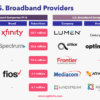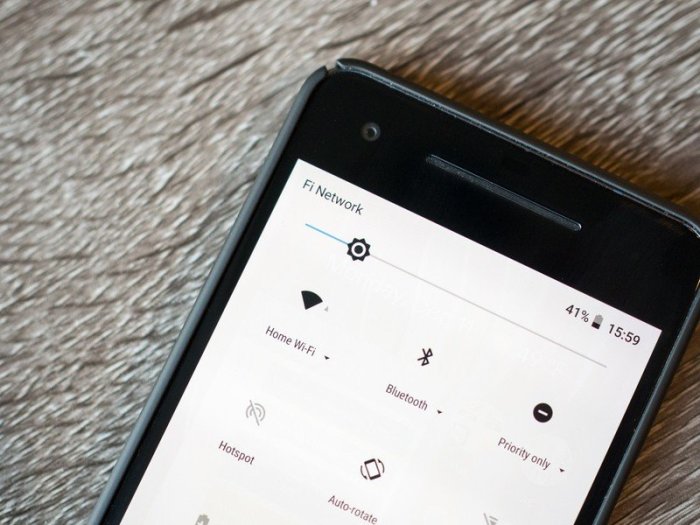When do carriers start throttling you and what you can do about it? This comprehensive guide dives deep into the often-confusing world of internet throttling. We’ll explore the various ways carriers might slow down your connection, uncover the factors that trigger these actions, and equip you with the tools and strategies to fight back and protect your internet experience.
From understanding the subtle signs of throttling to navigating carrier policies and seeking support, we’ll cover it all. Learn how to monitor your data usage, optimize your online activities, and even explore alternative internet providers if throttling becomes a persistent issue.
Identifying Throttling: When Do Carriers Start Throttling You And What You Can Do About It
Unveiling the subtle ways your internet service provider might be slowing you down, understanding the various forms of throttling, and recognizing the telltale signs are crucial for maintaining a smooth online experience. Knowing how carriers manipulate your internet speed allows you to take proactive steps to address the issue.Carriers employ various tactics to manage network traffic and maintain service quality, but sometimes these measures lead to a noticeable decrease in speed for individual users.
This often occurs when a carrier’s network is overloaded, and throttling becomes a necessary step to prevent disruptions for all subscribers. Understanding the methods employed allows you to identify when these actions impact your internet speed and take appropriate measures.
Types of Internet Throttling
Carriers employ several strategies to manage network congestion, which sometimes manifest as a noticeable decrease in internet speed for individual users. These strategies, while often necessary for network stability, can sometimes result in throttling. The most common types include:
- Data Cap Throttling: This is a straightforward approach where a user’s data usage is capped. Once the cap is reached, the carrier slows down the connection significantly, reducing speed or even completely blocking access to certain services or bandwidth-intensive activities.
- Time-of-Day Throttling: Some carriers throttle speeds during peak hours, when network traffic is highest. This is designed to prevent network congestion and ensure a consistent level of service for all users.
- Application-Specific Throttling: Carriers might throttle specific applications or types of traffic, such as video streaming or peer-to-peer file sharing, to maintain network stability and prevent congestion from particular applications.
- Device-Specific Throttling: In some cases, throttling can be targeted towards specific devices or device types. This could be due to factors such as device age, model, or software compatibility.
- Network Congestion Throttling: When the network experiences high traffic, carriers often implement throttling to prevent the network from becoming overloaded. This is a temporary measure and is not intended to be a permanent limitation.
Comparison of Throttling Techniques
Different carriers employ various techniques for managing their networks. While the underlying principles remain the same, the specific implementation and methods may vary.
- Verizon: Known for its extensive network coverage, Verizon’s throttling practices may vary depending on the specific region and user plan. They often prioritize maintaining network stability and responsiveness across a large user base.
- AT&T: AT&T’s throttling techniques are generally similar to those of other major carriers, adjusting speeds based on network congestion. However, their specific implementation and policies might differ based on user agreements.
- T-Mobile: T-Mobile has been noted for its aggressive network management strategies. Their approaches to throttling may differ from other carriers, prioritizing both network efficiency and customer experience.
Common Signs of Throttling
Recognizing the symptoms of throttling is crucial for taking appropriate action. Common signs include:
- Significant Slowdowns: Noticeable and consistent slowdowns in internet speed during specific times or activities. For example, videos buffering frequently, webpages taking unusually long to load, or applications lagging.
- Increased Latency: A delay in response time for online activities. This might be noticeable during online gaming or video conferencing.
- Disconnections: Frequent disconnections from online services or network instability. This often indicates issues with network congestion or throttling.
- Reduced Performance of Certain Applications: Noticeable slowdowns or performance issues when using specific applications or services, such as video streaming or online gaming.
Carrier Throttling Methods Table
The following table summarizes the common throttling methods used by major carriers.
| Carrier | Data Cap Throttling | Time-of-Day Throttling | Application-Specific Throttling |
|---|---|---|---|
| Verizon | Yes | Yes | Yes |
| AT&T | Yes | Yes | Yes |
| T-Mobile | Yes | Yes | Yes |
Throttling Recognition Checklist
This checklist can help you identify potential throttling issues:
- Check your internet speed regularly using independent speed test websites.
- Note any significant slowdowns during specific times of day or when using particular applications.
- Compare your internet speed to others using the same carrier in your area.
- Review your carrier’s data usage policies and throttling guidelines.
Factors Influencing Throttling

Understanding why internet service providers (ISPs) throttle your connection is crucial for navigating your data plan effectively. Throttling isn’t arbitrary; it’s a complex response to various factors designed to maintain network stability and fairness for all users. This section delves into the key drivers behind throttling decisions, providing insights into how data usage, network congestion, and plan specifics play a role.Carriers aren’t out to intentionally slow down your internet.
Their actions are a balancing act. They strive to provide a quality service for all subscribers while also managing the considerable strain of high data demands. This involves a range of strategies, from prioritizing certain types of traffic to strategically managing network resources during peak hours.
Reasons for Throttling
Carriers implement throttling strategies to address network congestion and maintain a reasonable level of service for all users. This prevents a single user’s high data usage from negatively impacting the experience of others. This isn’t about malicious intent, but rather a necessary tool for network management.
Data Usage Patterns and Data Caps
Data usage patterns significantly influence throttling decisions. Heavy data consumers, like those who stream high-definition video or download large files frequently, often exceed their data allowance, leading to throttling. Data caps, which are pre-defined limits on data usage, are directly tied to the possibility of throttling. Exceeding the cap triggers a throttling mechanism.
Network Congestion and Other Factors
Network congestion, especially during peak hours, is a major contributor to throttling. When many users access the network simultaneously, the available bandwidth becomes stretched thin. To ensure equitable service, carriers may implement throttling measures to manage traffic flow. Other factors, like planned network maintenance or outages, can also trigger temporary throttling.
Data Plan Tiers and Throttling
Different data plans have varying tiers of service. Higher tiers typically come with more data allowances and are less prone to throttling. Lower tiers often have more limited data and are more susceptible to throttling, especially if usage exceeds the plan’s allotted amount. This is a fundamental component of managing network resources fairly.
Comparison of Data Usage Patterns
| User Group | Typical Data Usage | Probability of Throttling |
|---|---|---|
| Heavy Streamers | High-definition video streaming, online gaming | High |
| Light Browsers | Basic web browsing, email, social media | Low |
| Large File Downloaders | Downloading large files, software installations | High |
| Mobile Gamers | Online mobile gaming, high-resolution graphics | High |
| Social Media Users | Social media browsing, messaging | Low to Moderate |
This table provides a simplified comparison of data usage patterns across different user groups. The probability of throttling is directly related to the amount of data consumed. Heavier users are more likely to encounter throttling, particularly if their usage exceeds their plan’s limits. This is a critical consideration when choosing a data plan.
User Actions to Mitigate Throttling
Data throttling, a common practice by internet service providers, can significantly impact your online experience. Understanding how to manage your data usage is crucial to avoid this frustrating experience and keep your internet connection smooth and uninterrupted. This section details actionable steps to effectively manage your data and prevent throttling.Effective data management isn’t just about avoiding overage charges; it’s about proactively maintaining a consistent and reliable internet connection.
Knowing how to monitor and optimize your data usage empowers you to enjoy a seamless online experience without the disruption of throttling.
Managing Data Usage on Different Devices, When do carriers start throttling you and what you can do about it
Effective data management requires a multifaceted approach. Different devices and apps have varying data consumption patterns, demanding tailored strategies for each. Knowing which apps or activities consume the most data allows you to prioritize and optimize usage on each device.
- Smartphones: Mobile devices often account for a significant portion of data usage. Utilize built-in data usage tools to monitor app-specific consumption. Adjust settings to limit background data usage for apps you don’t need constantly running. Utilize mobile data saver options offered by your carrier. Turn off cellular data when not needed.
Ever wonder when your internet carrier starts throttling your speed? It’s often a frustrating experience, but there are ways to combat it. While checking out some cool laptop cases at laptop case sale society6 , I remembered a helpful tip about identifying and fighting back against throttling. You should always monitor your data usage and look for sudden slowdowns, and if you’re still having trouble, consider contacting your provider for solutions.
- Laptops and Desktops: Data usage on laptops and desktops is often tied to online activities like streaming, downloading, and browsing. Regularly check your internet usage through your operating system or a dedicated monitoring tool. Disable unnecessary background processes to prevent data consumption. Use wired connections whenever possible for activities that require a constant and consistent internet connection.
- Smart TVs and Streaming Devices: Streaming services and smart TVs can consume considerable data. Check your streaming device’s data usage settings to limit background downloads and streaming quality. Optimize streaming resolution to reduce data usage. Consider using a Wi-Fi connection instead of a cellular data connection for these devices, especially during peak hours.
Optimizing Online Activities for Reduced Data Usage
Several strategies can optimize online activities to reduce data consumption. Understanding these strategies empowers users to maintain a smooth and reliable internet experience without the disruption of throttling.
- Streaming Optimization: Reduce video resolution when streaming to significantly reduce data usage. Utilize streaming services’ data-saving options if available. Avoid streaming during peak hours when data usage is high.
- Downloading Optimization: Download large files during off-peak hours to minimize network congestion and reduce the strain on your data plan. Consider downloading files only when needed, rather than accumulating downloads.
- File Compression: Compressing files before uploading or sharing them can significantly reduce the amount of data transferred. This practice reduces the burden on your data plan, preventing potential throttling.
- Using Wi-Fi Whenever Possible: Prioritize Wi-Fi connections for data-intensive tasks to avoid high mobile data consumption. Actively monitor your data usage to ensure you stay within your data plan limits.
Step-by-Step Guide to Managing Data Usage
Following a structured approach allows you to effectively manage your data usage and avoid throttling. This systematic process helps in proactively monitoring and controlling your data consumption.
- Identify Data Consumption Patterns: Track your data usage on different devices and apps to identify the primary sources of data consumption. Recognize the time of day or activities that correlate with increased data usage.
- Adjust Device Settings: Configure your devices to limit background data usage for apps you don’t frequently use. Adjust streaming quality and download settings to optimize data consumption.
- Optimize Online Activities: Choose appropriate streaming resolutions, download files during off-peak hours, and compress files before sharing. Prioritize Wi-Fi connections for data-intensive tasks.
- Monitor Data Usage Regularly: Employ data usage monitoring tools or apps to track your data consumption. Regularly check your data usage to stay within your data plan limits and prevent throttling.
- Adjust Data Plan as Needed: If your data usage consistently exceeds your plan’s limits, consider upgrading to a higher data plan or utilizing data-saving options offered by your carrier.
Tools and Apps for Tracking Data Usage
Various tools and apps can help users monitor their data usage. These resources offer valuable insights into data consumption patterns and assist in effective data management.
- Mobile Data Usage Apps: Numerous apps are available for monitoring mobile data usage, providing insights into app-specific data consumption. Many carriers also offer data usage tools directly through their apps.
- Operating System Tools: Many operating systems include built-in tools for tracking data usage, providing a comprehensive view of your overall data consumption. Familiarize yourself with these built-in options.
- Third-Party Data Usage Monitors: Third-party applications offer advanced data monitoring features, allowing you to delve deeper into your data consumption patterns and gain insights into potential areas for optimization.
Understanding Carrier Policies
Navigating the digital world often involves complex agreements with internet service providers. Understanding the terms and conditions of your service contract is crucial, particularly when it comes to potential throttling practices. This section delves into the legal and contractual aspects of internet service agreements, highlighting common clauses related to data usage and throttling. By understanding your carrier’s policies, you can proactively address potential issues and maintain a reliable internet connection.Carrier policies regarding internet service, including throttling, are often embedded within the service agreement.
These agreements Artikel the terms and conditions of service, including the rights and responsibilities of both the carrier and the customer. Knowing your rights and obligations can help you avoid unexpected issues and ensure fair treatment.
Legal and Contractual Aspects of Throttling
Carrier service agreements are legally binding contracts. These agreements define the parameters of the service provided, including limitations on data usage and potential throttling practices. Understanding the legal implications of these contracts is essential for customers to protect their rights and interests. Breaches of these agreements can have legal repercussions.
Common Clauses in Service Agreements Regarding Data Usage and Throttling
Service agreements frequently include clauses addressing data usage and throttling. These clauses Artikel the terms under which the carrier can throttle data speeds, usually due to exceeding a certain data threshold.
- Data Caps and Usage Limits: Many agreements specify data caps or usage limits. These caps define the maximum amount of data a customer can use within a billing cycle. Exceeding these limits often triggers throttling.
- Definitions of Throttling: The agreement should clearly define what constitutes throttling. This clarifies the carrier’s actions and the customer’s recourse.
- Notice Requirements: Some agreements require the carrier to provide advance notice before implementing throttling measures. This allows customers to adjust their usage or seek alternative solutions.
- Dispute Resolution Mechanisms: Agreements should Artikel procedures for resolving disputes regarding throttling or other service issues. This clarifies how customers can escalate concerns.
- Termination Clauses: Agreements may include clauses regarding termination of service due to repeated violations of data usage policies or other reasons, including non-payment or breach of agreement.
Reviewing Carrier Policies and Identifying Clauses About Throttling
Thorough review of your service agreement is essential. Look for clauses specifically addressing data usage and throttling. Understanding the terms is crucial to maintaining a smooth and reliable internet experience.
- Online Portals: Many carriers provide their service agreements on their online portals. These documents are usually readily available for download or review.
- Customer Service Representatives: Contacting customer service can provide clarification on clauses regarding throttling or data usage.
- Legal Counsel: For complex or ambiguous clauses, consulting with a legal professional is recommended to ensure full understanding of the agreement.
Table Outlining Common Throttling Policies of Major Carriers
This table provides a simplified overview of common throttling policies among major carriers. Note that policies can change, so always refer to the official carrier documentation for the most up-to-date information.
Carrier throttling can be a real pain, but thankfully, there are ways to combat it. Knowing when it kicks in is key, and often, it’s when your data usage starts to exceed your plan’s limits. One way to avoid that is to use features like disappearing messages on apps like WhatsApp, which can help you manage your data usage more effectively.
For example, check out this guide on how send disappearing messages whatsapp to learn more about that feature. Ultimately, understanding your plan and being mindful of your data consumption can prevent throttling altogether.
| Carrier | Common Throttling Policies |
|---|---|
| Carrier A | Data caps, tiered speeds, throttling after exceeding a specified data threshold. |
| Carrier B | Data caps, throttling after exceeding a specified data threshold, varying speeds based on usage patterns. |
| Carrier C | Data caps, tiered speeds, throttling after exceeding a specified data threshold. Notice period before throttling. |
Sample User Agreement Excerpt Highlighting Clauses About Throttling
“The service provider reserves the right to throttle data speeds if the customer’s data usage exceeds the agreed-upon data cap within a billing cycle. The customer will receive prior notice of throttling through email or a notification on the online account portal. In cases of repeated data usage exceeding the agreed-upon cap, the service provider may suspend or terminate service.”
Seeking Support and Resolution
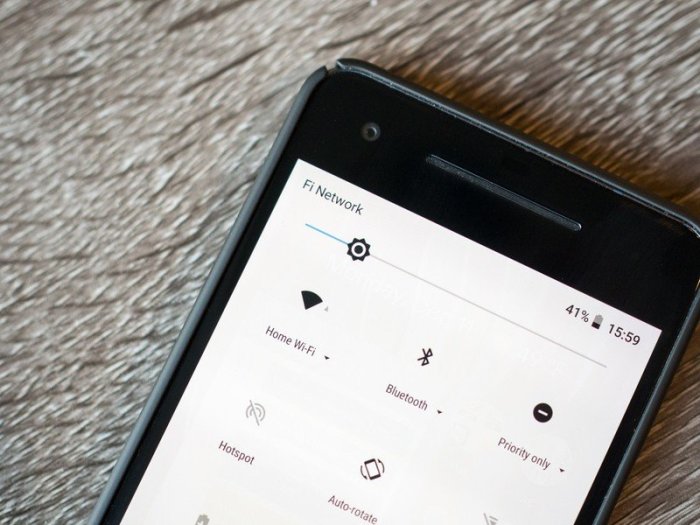
Navigating carrier throttling can feel frustrating. Knowing your rights and how to effectively communicate your concerns to your provider is crucial for resolving these issues. This section Artikels the channels for reporting and resolving throttling problems, highlighting effective communication strategies and the importance of gathering evidence.
Available Support Channels
Various channels exist for reporting and resolving throttling complaints. Understanding these channels allows users to select the most appropriate method for their specific situation.
- Customer Support Phone Lines: Many carriers offer dedicated phone lines for customer support. These lines can provide immediate assistance and allow for personalized explanations of the issue, potentially leading to a quicker resolution. However, phone support may not always be the most efficient method, and navigating through multiple support agents can be time-consuming.
- Online Support Portals: Online support portals provide a convenient way to submit requests and track progress. They often offer FAQs, self-service options, and detailed troubleshooting steps, which can be helpful for resolving less complex issues. Online portals can also provide a written record of your interaction, which can be valuable if the issue persists.
- Social Media Platforms: Some carriers utilize social media platforms for customer service. While not always the most formal channel, these platforms can be effective for raising awareness about widespread throttling issues or for expressing concerns when other channels fail to provide a satisfactory resolution.
- Email Support: Email support allows users to document their complaint and provide detailed information about the throttling experience. Emails offer a tangible record of your correspondence and are often used as a method for escalating issues to higher levels of support.
Escalating Complaints
Escalating a complaint to a higher level of support is sometimes necessary for resolving persistent throttling issues. Understanding the process for escalation ensures a thorough investigation and potential resolution.
- Document the Issue Thoroughly: Maintain detailed records of the throttling incidents, including dates, times, and any specific activities that correlate with the throttling. Include network performance data if available, such as speed test results, which can help to substantiate your claim.
- Contact Higher Support Levels: Identify the escalation process within your carrier’s support structure. This may involve contacting a supervisor or a dedicated department for escalated issues. Using the appropriate escalation channels will help to expedite the process.
- Remain Polite and Professional: Maintain a calm and professional tone throughout the escalation process. This ensures that your concerns are addressed seriously and helps prevent misinterpretations.
Gathering Evidence
Collecting evidence to support your claim of throttling is vital. This process helps to substantiate your case and allows support teams to investigate the issue more effectively.
- Speed Test Results: Regular speed tests before, during, and after the throttling period provide objective data to demonstrate the performance degradation. Consistency in the testing methodology is essential.
- Network Logs: If possible, obtain network logs from your device or router. These logs can provide specific information about network performance and potential throttling events. Consult your device’s documentation for instructions on accessing these logs.
- Timestamped Screenshots: Screenshots of throttling notifications, error messages, or network performance data provide visual evidence of the problem and its duration.
- Communication Records: Maintain a record of all communication with customer support, including emails, phone transcripts, or online chat logs. These records help to document the progress of the resolution and ensure accountability.
Flowchart of Actions
The following flowchart Artikels the steps to take when experiencing throttling issues:
| Step | Action |
|---|---|
| 1 | Identify the throttling issue. |
| 2 | Document the issue, including dates, times, and specific activities. |
| 3 | Gather evidence, such as speed test results, network logs, and screenshots. |
| 4 | Contact customer support via phone, email, or online portal. |
| 5 | Escalate the complaint if necessary. |
| 6 | Follow up on the case and document all interactions. |
Effective Communication Strategies
Effective communication is crucial for resolving throttling disputes. Clear and concise communication helps support teams understand the issue and address it promptly.
Ever wondered when your carrier starts throttling your data speeds? It’s a tricky thing, and unfortunately, there’s no magic number. It often depends on your plan and usage. But, if you’re looking for a new gadget, check out this incredible deal on a cellular Apple Watch Series 9, get up to 257 off a cellular stainless steel apple watch series 9 but be quick.
Staying on top of your data usage and potentially switching to a more generous plan can help you avoid throttling. Ultimately, understanding your carrier’s policies is key to preventing frustrating slowdowns.
- State the Problem Clearly: Clearly articulate the nature of the throttling problem, including the symptoms, frequency, and duration.
- Provide Supporting Evidence: Offer evidence to support your claim, such as speed test results and timestamps. This provides concrete data to aid the resolution process.
- Remain Calm and Professional: Maintaining a calm and professional demeanor ensures that your concerns are taken seriously. Avoid using aggressive or accusatory language.
- Follow Up and Track Progress: Follow up on your complaint and track the progress of the resolution. This ensures accountability and helps to ensure that the issue is addressed promptly.
Alternative Solutions
Tired of your carrier throttling your internet speed? Feeling like you’re constantly battling for bandwidth? It’s frustrating, but thankfully, there are alternatives to consider. This section explores various internet access options beyond your current provider, helping you make an informed decision.Switching to a different internet service provider (ISP) can significantly improve your online experience if your current carrier’s throttling practices are impacting your daily life.
Evaluating different options and understanding their policies regarding throttling and data plans is crucial for making the right choice.
Alternative Internet Access Options
Various options exist beyond your current carrier, each with its own strengths and weaknesses. These alternatives include fiber optic internet, satellite internet, mobile hotspots, and even VPNs. Fiber optic internet typically offers the fastest speeds and most reliable connections, while satellite internet can be a viable option in areas with limited traditional options. Mobile hotspots leverage your cellular data plan, allowing you to create a Wi-Fi network, and VPNs can potentially bypass throttling issues by masking your internet traffic.
Internet Service Providers and Throttling Policies
Different ISPs have varying approaches to managing network traffic and throttling. Some providers are more transparent about their policies than others, making it easier to understand potential issues. A crucial aspect to consider is how the ISP addresses congestion and network usage. Many ISPs employ techniques to manage network traffic and ensure a fair experience for all subscribers, which might sometimes manifest as throttling.
Comparing Internet Service Providers
Comparing ISPs involves looking at their data plans, speeds, reliability, and customer support. Factors such as monthly data limits, speed tiers, and contract terms are essential to consider when evaluating options. Understanding the specific features of each provider can help you find the best fit for your needs. For instance, some providers might offer higher speeds during off-peak hours, while others might have more flexible contract options.
Factors to Consider When Choosing an Alternative ISP
When choosing an alternative ISP, consider factors like your location, budget, data usage, and desired speeds. Consider the availability of the service in your area and the specific needs of your household. If you have multiple devices requiring high bandwidth, a plan with higher data allowances and faster speeds might be necessary.
Comparison Table of Internet Service Providers
This table provides a simplified comparison of various ISPs, focusing on their throttling policies and data plans. Note that this table is not exhaustive and specific policies may vary by region and contract.
| ISP | Throttling Policy (General Description) | Data Plan Examples (Typical) | Pros | Cons |
|---|---|---|---|---|
| Fiber Optic Provider A | Generally no throttling, except during severe network congestion. | 100 Mbps plan with 1 TB data, 200 Mbps plan with 2 TB data | High speed, reliable connection, often no throttling | May be expensive, limited availability in some areas |
| Satellite Provider B | May throttle during peak hours or high network congestion. | 50 Mbps plan with 100 GB data, 100 Mbps plan with 200 GB data | Accessible in rural areas, convenient | Lower speeds than fiber optic, potential for latency |
| Mobile Hotspot Provider C | Data throttling dependent on cellular provider’s policy | Varying plans based on cellular data provider | Flexibility, portable | Speed limitations, potential for high cost depending on data usage |
Illustrative Scenarios
Understanding how throttling manifests in real-world situations is crucial for users to identify and address potential issues. This section presents various scenarios, from common experiences to more complex cases, to help you recognize throttling patterns and effective solutions. Carrier throttling can significantly impact your internet experience, from slow speeds to complete disconnections.
Hypothetical Throttling Experience
Imagine a user, Sarah, experiencing a sudden drop in internet speed while streaming a high-definition movie. Initially, the video playback is smooth, but after a few minutes, the buffering increases, and the video quality degrades to a low resolution. She notices similar issues while downloading large files, and her web browsing also becomes sluggish. This is a typical sign of throttling, where the carrier limits data usage to manage network congestion or user behavior.
Case Study: Successful Resolution
A user, David, experienced consistent throttling issues while using his mobile hotspot. He noticed significantly reduced download speeds compared to other users in the same area. David contacted his carrier’s support team, providing detailed logs of his network activity. The support representative identified a temporary network congestion in his area and suggested temporarily switching to a different mobile data network.
After the switch, David’s download speeds returned to normal. This demonstrates that carrier support can be helpful in resolving throttling issues.
Diverse Throttling Scenarios
Different user profiles and usage patterns can lead to unique throttling experiences. Here are some examples:
- High-bandwidth user: A user who frequently streams high-definition videos or downloads large files might experience throttling more frequently due to higher data consumption. Their resolution may involve adjusting their usage patterns during peak hours or using alternative methods for data transfer, like a Wi-Fi connection. A common solution for high-bandwidth users might be to consider using a VPN to obfuscate their usage patterns.
- Gaming user: A gamer experiencing lag and packet loss while playing online games may be facing throttling due to high latency. Their resolution might involve adjusting their game settings or using a wired connection. A common solution would be to look for alternative, more stable gaming servers, or explore using a VPN.
- Frequent data user: A user who routinely exceeds their data plan limit might encounter throttling as a consequence of their usage exceeding their plan. Their resolution may involve adjusting their data usage or purchasing a higher data plan. A common solution would be to closely monitor their data usage and consider usage patterns to avoid throttling.
- International user: A user traveling internationally might experience significant speed reductions due to roaming charges and data limitations. Their resolution may involve using a local SIM card or adjusting their data plan. A common solution would be to research international data plans before traveling.
Varied User Profiles
Different user profiles can experience throttling differently, and the severity and type of throttling will depend on factors such as the user’s data plan, location, and the carrier’s policies.
| User Profile | Potential Throttling Experience | Resolution Strategies |
|---|---|---|
| Frequent Data User | Sudden drop in speed after exceeding data cap | Adjust data usage, consider higher data plan |
| High-bandwidth User | Frequent buffering and reduced video quality during peak hours | Adjust usage during peak hours, use Wi-Fi |
| Gaming User | Lag and packet loss during online games | Optimize game settings, use wired connection |
Wrap-Up
In conclusion, understanding carrier throttling is crucial for maintaining a smooth and reliable internet connection. By arming yourself with knowledge about throttling techniques, the factors that influence them, and your rights as a consumer, you can effectively manage your data usage and navigate potential issues. This guide provides a roadmap to help you avoid throttling, resolve issues when they arise, and even consider alternative options if necessary.
Ultimately, your internet experience should be reliable, not restricted.