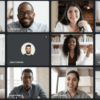Google Android media across devices encompasses a vast and complex ecosystem, enabling rich media experiences across diverse platforms. From smartphones to tablets, TVs, and wearables, Android strives to deliver seamless media playback, streaming, and management. This exploration delves into the architecture, functionalities, and challenges associated with supporting media across Android’s expansive device portfolio.
The article will cover the Android media framework, its evolution, playback mechanisms (hardware acceleration, codecs), streaming methods, media access and user experience, management and storage (internal, external, cloud), compatibility across different Android versions, and future trends in media on Android devices.
Overview of Android Media Ecosystem Across Devices
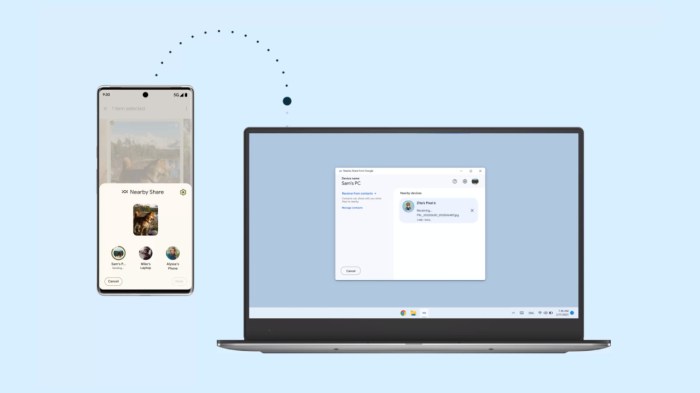
The Android media framework, a cornerstone of the Android operating system, orchestrates the playback, encoding, and decoding of media across a diverse range of devices. From the ubiquitous smartphone to the immersive smart TV, the framework must adapt to varying hardware capabilities and user expectations. This adaptability, coupled with continuous evolution, ensures a seamless media experience across the entire Android ecosystem.The Android media framework’s architecture is designed to be flexible and extensible, allowing for efficient handling of diverse media types and formats.
This framework is a vital component, enabling rich media interactions and experiences on a wide range of devices. This flexibility allows for adaptation to varying processing power and memory constraints across different form factors, ensuring a consistent media experience across the entire ecosystem.
Media Framework Architecture
The Android media framework employs a modular design, allowing for efficient handling of various media tasks across different devices. Key components include the MediaCodec for encoding and decoding, the MediaPlayer for playback, and the MediaMuxer for multiplexing. These components work in concert to manage the entire media lifecycle. The framework’s architecture ensures that resources are allocated efficiently based on the device’s capabilities, balancing performance and resource consumption.
Core Components and Functionalities
The Android media framework comprises several core components responsible for media handling. MediaPlayer manages playback, handling various audio and video formats. MediaCodec, a crucial component, facilitates encoding and decoding, allowing the system to adapt to diverse hardware capabilities. MediaMuxer orchestrates the multiplexing of audio and video streams for playback. The framework also incorporates essential functionalities for media metadata handling and device-specific adaptation.
Google Android’s seamless media playback across devices is fantastic, but lately, I’ve been thinking about how global supply chain disruptions, like the ones impacting the Final Fantasy VII Remake’s release in Europe and Australia due to the coronavirus outbreak here , can affect even seemingly simple things. It makes me wonder if these issues might ripple through the Android ecosystem, potentially impacting the quality of media streaming or the availability of certain apps.
Hopefully, these global issues don’t impact the smooth experience we’ve come to expect from Google Android media across devices.
Media Playback Across Devices
Different device form factors necessitate diverse media playback approaches. Smartphones prioritize efficient resource utilization, while tablets leverage their larger screens for immersive experiences. Smart TVs focus on high-quality playback and user-friendly interfaces. Wearables, on the other hand, emphasize minimal resource consumption and optimized display. The framework adapts to these variations, offering flexibility in managing playback quality and user experience.
Google’s Android media ecosystem across devices is fascinating, especially considering the potential for seamless playback. While you’re waiting for that seamless experience, you might want to check out the possible launch of Amazon’s Project Kuiper internet satellites here. This could dramatically impact how we access and share media on Android devices in the future, opening up a whole new world of possibilities for mobile entertainment.
Encoding and Decoding Strategies
The framework’s encoding and decoding strategies adapt to device capabilities. Powerful devices can utilize hardware acceleration for encoding and decoding, resulting in faster and higher-quality playback. Less powerful devices rely on software implementations, prioritizing efficient resource utilization and maintaining a functional media experience.
Challenges and Trade-offs
Adapting media experiences across devices presents several challenges. Supporting various screen sizes and resolutions, diverse hardware configurations, and different user expectations requires careful balancing of performance, quality, and resource consumption. The framework prioritizes a consistent experience while respecting the limitations of different devices. For example, streaming high-definition video on a low-power wearable device requires significant optimization to ensure smooth playback without excessive battery drain.
Evolution of Media Support in Android
Android has continuously improved its media support over time. Early versions primarily focused on basic playback capabilities, while subsequent releases have incorporated hardware acceleration, support for more advanced formats, and improved playback quality. The addition of features like adaptive bitrate streaming and HDR playback showcases the framework’s ongoing evolution and commitment to providing a superior media experience. The introduction of new codecs and formats allows the Android ecosystem to adapt to the ever-evolving media landscape.
Media Playback and Streaming
Android devices offer a rich media ecosystem, supporting a wide range of playback mechanisms and formats. This flexibility is crucial for ensuring compatibility across various devices and use cases, from smartphones to smart TVs. The seamless playback experience relies on a complex interplay of hardware acceleration, software rendering, codecs, and optimized streaming strategies.
Media Playback Mechanisms, Google android media across devices
Android employs both hardware acceleration and software rendering for media playback. Hardware acceleration leverages specialized processors within the device to decode and render media, leading to smoother playback and reduced CPU load. This is particularly important for high-resolution videos and complex audio formats. Software rendering, on the other hand, relies on the device’s general-purpose processor for decoding and rendering, offering a fallback mechanism for unsupported or less demanding content.
The choice between hardware and software rendering is dynamically made based on the capabilities of the device and the characteristics of the media file.
Role of Codecs
Codecs (short for coder-decoders) are essential components in media playback. They handle the encoding and decoding of various media formats, enabling the conversion between different representations of audio and video. Android supports a wide range of codecs, encompassing common formats like MP3, AAC, MP4, and H.264. The availability of specific codecs directly impacts the compatibility of various media formats across different devices.
Supporting a diverse set of codecs is crucial for ensuring broad compatibility and seamless media playback across Android devices.
Streaming Methods
Streaming methods vary depending on the network connection. Wi-Fi offers a stable and high-bandwidth connection, ideal for high-definition video streaming and large files. Cellular data, while potentially less reliable, allows playback on the go, but bandwidth limitations may necessitate lower resolutions or smaller file sizes. The choice of streaming method impacts the quality and speed of playback, and optimization strategies are employed to ensure smooth streaming over varying network conditions.
Adaptive bitrate streaming is a common approach for adjusting the quality of playback based on the available network bandwidth.
Common Issues and Solutions
Several issues can arise during media playback on Android devices. Buffering problems during streaming can be attributed to inconsistent network connectivity or insufficient bandwidth. Solutions include adaptive bitrate streaming, optimizing video quality based on available bandwidth, and employing caching mechanisms to reduce latency. Compatibility issues with specific media formats can be addressed by ensuring the device and application support the required codecs.
Hardware limitations on certain devices might restrict playback of very high-resolution media. Appropriate device-specific optimization and fallback mechanisms help mitigate these issues.
Supported Media Formats and Capabilities
| Device Type | Supported Formats | Playback Capabilities |
|---|---|---|
| Smartphones | MP3, AAC, MP4, AVI | Hardware acceleration for common formats, software fallback |
| Tablets | MP3, AAC, MP4, AVI, MKV | Similar to smartphones, with potential support for higher resolutions |
| Smart TVs | MP4, H.264, MPEG-2 | Typically rely on hardware decoding for smooth playback |
| Wearables | Optimized formats for low-bandwidth scenarios | Limited playback capabilities due to resource constraints |
Media Access and User Experience: Google Android Media Across Devices
Android’s media ecosystem prioritizes seamless access and a smooth user experience across devices. This involves not only playing media but also managing playback, controlling volume, and accessing various media features, all within a user-friendly interface. This approach ensures a consistent and enjoyable experience regardless of the device used.The core mechanisms for accessing and controlling media in Android leverage a combination of platform APIs and user interface design principles.
This ensures a cohesive and intuitive experience for users, promoting engagement and satisfaction. A key aspect is how easily users can find, select, and manage their media content, and how intuitive the controls are.
Mechanisms for Accessing and Controlling Media
Android provides a robust set of APIs for developers to integrate media playback into their applications. These APIs enable access to various media formats and features, such as managing playback queues, adjusting volume levels, and handling user interactions. This flexibility allows developers to create rich and customized media experiences. Crucially, the APIs are designed for ease of use, promoting rapid development and ensuring consistency across different applications.
Best Practices for Intuitive Media Experiences
Designing intuitive media experiences is crucial for user satisfaction. This involves leveraging existing Android design principles and considering user feedback. For example, clear visual cues for playback status, volume adjustments, and navigation within media libraries are essential. Furthermore, providing options for users to customize their playback settings (e.g., equalizer settings, playback speed) further enhances the user experience.
Integration of Media Controls into the Android UI
Media controls are seamlessly integrated into the Android UI, often appearing as a notification panel or a dedicated in-app interface. The design of these controls is standardized across different apps, ensuring a consistent experience for users. This unified approach simplifies user interaction and reduces the learning curve for new applications.
User Preferences and Accessibility Features
Android’s media features also accommodate user preferences and accessibility needs. Users can customize playback settings, such as volume, playback speed, and equalizer settings. Furthermore, accessibility features like screen readers and alternative input methods are integrated into the media controls, ensuring that users with disabilities can access and use media features effectively. This demonstrates Android’s commitment to inclusivity and accessibility.
Media Management and Storage

Android’s media management system plays a crucial role in organizing and accessing multimedia files across different storage options. This robust system ensures efficient handling of files, from photos and videos to music and audiobooks, on internal storage, external storage, and cloud services. This comprehensive approach allows for seamless integration across devices and enhanced user experience.
Internal Storage Management
Android utilizes its internal storage for readily accessible media files. This storage, often limited in capacity, is optimized for quick access and performance. Android’s file system is designed to efficiently manage these files, allowing for quick loading and playback. The internal storage is typically a non-removable, fixed-capacity device, providing a consistent location for essential media.
External Storage Management
External storage, often represented by microSD cards or other removable drives, provides a means to expand the capacity for media storage. However, external storage often has performance implications compared to internal storage. Accessing files on external storage may involve slight delays depending on the speed of the storage device. Android offers robust support for external storage, enabling seamless integration and media management.
Cloud Storage Integration
Cloud storage solutions integrate with Android’s media ecosystem, offering a remote location for storing media files. This storage type often offers high capacity, but relies on a network connection for access. Synchronization between devices can be seamless, allowing users to access their media from various locations. This functionality enhances accessibility and backup capabilities, though potential security concerns exist, especially regarding privacy.
Media Organization and Categorization
Android employs robust mechanisms for media organization. Users can create folders, apply tags, and use metadata to categorize media files. This allows for intuitive sorting and searching, enhancing the user experience. File organization systems on Android are designed for ease of use, allowing for intuitive management of vast media collections.
Metadata Management
Metadata plays a critical role in media management. Metadata, including information like file name, date, author, and description, provides context to the media. Android’s media management system effectively utilizes metadata, enabling advanced search and organization. Metadata facilitates efficient media retrieval and provides crucial information for users.